"Over the last six weeks of 2014 I published a series of charts comparing popular ed tech tools. Judging by the number of visits to those posts, the charts were popular. Someone asked me this week if I had put them all together in one place. I hadn't until now. In this Google Drive folder you will find ten charts comparing popular ed tech tools."
Research and publish the best content.
Get Started for FREE
Sign up with Facebook Sign up with X
I don't have a Facebook or a X account
Already have an account: Login
Tech tools that assist all students to be independent learners & teachers to become better teachers
Curated by
Beth Dichter
 Your new post is loading... Your new post is loading...
 Your new post is loading... Your new post is loading...

Matthew Renner's curator insight,
March 20, 2013 10:49 AM
This is very cool. It's expensive to get these done otherwise. |

Dale Borgeson's curator insight,
October 20, 2014 1:16 AM
Free Technology for Teachers is a great blog for you to follow. Jeff posts new ideas and tools every day! |



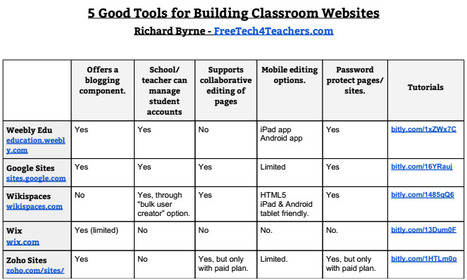

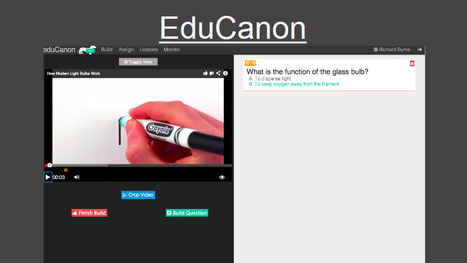
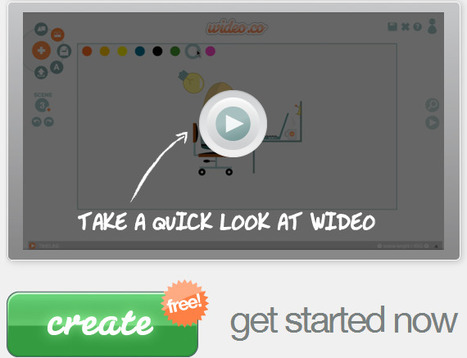

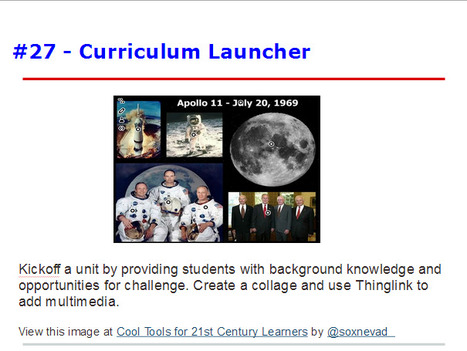





Richard Byrne has created 1o charts that provide options for popular ed tech tools. Having published these on his blog within a series of posts, he has not gathered them into one Google Drive folder. You will find charts that cover the following tools (quoted from his post):
This is a great resource. Quickly find four or more options to explore. If you want additional information on the tools do a quick search on his blog to find more detailed reviews.