Richard Byrne shares two speech to text tools and three text to speech tools that are browser based in this post.
Research and publish the best content.
Get Started for FREE
Sign up with Facebook Sign up with X
I don't have a Facebook or a X account
Already have an account: Login
Tech tools that assist all students to be independent learners & teachers to become better teachers
Curated by
Beth Dichter
 Your new post is loading... Your new post is loading...
 Your new post is loading... Your new post is loading...
|
|





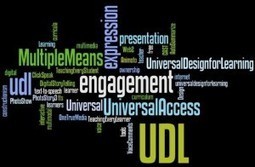
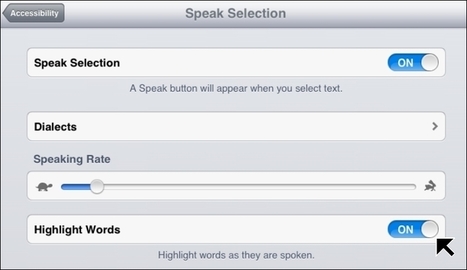





If you are using Chrome and looking for a speech to text app Bryne suggests that you check out the Dictanote Speech Recognizer app, a free app and also Dictation.io.
For text to speech he suggests three app.
Speak It is for use with Chrome and will read most web pages. Announcify works with Chrome and also comes for the Android. Select and Speak work with Chrome and will read any text on a web page. Bryne explains each of the tools in his post.
If you have students whom struggle with reading text to speech tools provide a way for them to work more independently online. For students whom may struggle with the writing process but whom speak cleary a speech to text tool may make an enormous difference in their ability to keep up with work.