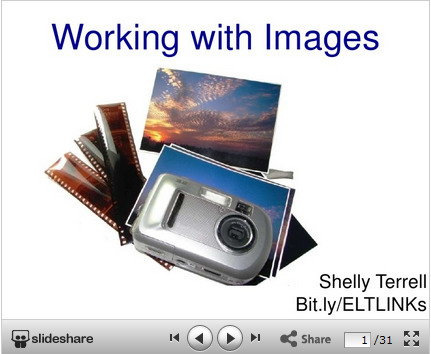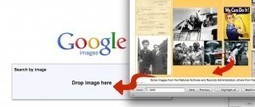This post contains resources to "help learners visualize their learning, lesson ideas, and more!" As well as a the Working with Images SlideShare, there is A Pearl Tree of More Resources (with links to sites with images) as well as Juliana's Bookr, a book created in Pinpanpum (http://www.pimpampum.net/).
Research and publish the best content.
Get Started for FREE
Sign up with Facebook Sign up with X
I don't have a Facebook or a X account
Already have an account: Login
Tech tools that assist all students to be independent learners & teachers to become better teachers
Curated by
Beth Dichter
 Your new post is loading... Your new post is loading...
 Your new post is loading... Your new post is loading...
|
|