We've combed through thousands of resources to offer you our first official guide to flipped classrooms. It's a curated list just for you.
Get Started for FREE
Sign up with Facebook Sign up with X
I don't have a Facebook or a X account
 Your new post is loading... Your new post is loading...
 Your new post is loading... Your new post is loading...
Tanya Taylor's curator insight,
May 27, 2017 5:19 AM
Wordle is a tool for generating 'word clouds' from any text that you provide. The cloud allows words that appear frequently in the source text to take prominence within the 'cloud'. Wordle has a myriad of classroom applications and is extremely easy to use. It also allows users to change fonts, layouts and colour schemes and you can also manipulate your text to withhold certain words to challenge students to find the gaps in the wordle. |
Chris Hill's curator insight,
July 5, 2014 3:03 PM
Great tips for integrating tech into the classroom

Angela K. Adams's curator insight,
October 24, 2015 1:05 PM
Technology - I chose this resource because it addresses a real concern regarding implementing technology in the classroom. Many teachers use technology, but are we really using it in a way that increases student engagement and academic achievement. I hope to share this resource with administration to show them things to look for when observing technology in the classroom. |



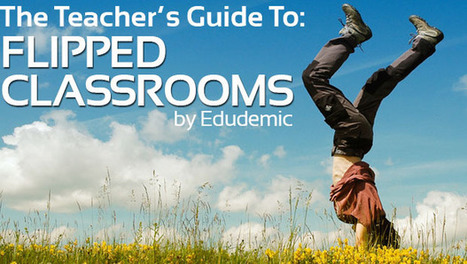

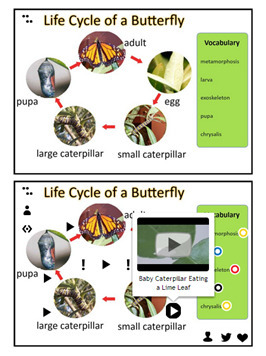
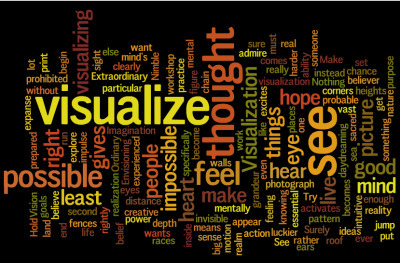


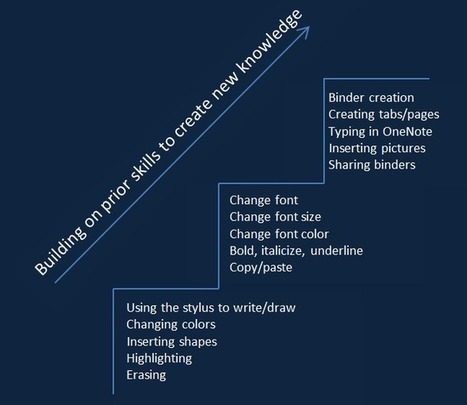





Let's flip the classroom! I'm trying!
GrowNextGen curricular units are built upon this philosophy. Great guide!