Research and publish the best content.
Get Started for FREE
Sign up with Facebook Sign up with X
I don't have a Facebook or a X account
Already have an account: Login

View related curated articles on Flipboard / Culture Clip, Projects, Presentations at http://flip.it/Cxt.rg
Curated by
Dennis Swender
 Your new post is loading... Your new post is loading...
 Your new post is loading... Your new post is loading...

David Swaddle's curator insight,
May 7, 2015 2:49 AM
5 great examples of how to avoid using bullet points. 
Wendy Zaruba's curator insight,
May 15, 2015 9:06 AM
Great tips on transforming those old "bullets" and how to make a more engaging presentation.

elearning at eCampus ULg's curator insight,
May 11, 2016 4:47 AM
That is something I would like to try now ;-)
|

David Swaddle's curator insight,
May 7, 2015 2:49 AM
5 great examples of how to avoid using bullet points. 
Wendy Zaruba's curator insight,
May 15, 2015 9:06 AM
Great tips on transforming those old "bullets" and how to make a more engaging presentation.

elearning at eCampus ULg's curator insight,
May 11, 2016 4:47 AM
That is something I would like to try now ;-)
|






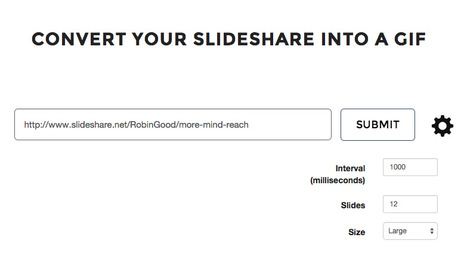






This can serve as a guide to students who are learning how to build a presentation that has a strong backbone and impressive muscle.
aggiungi la tua intuizione ...
Basic tips, good resource for students. I like how it encourages building a script through practice as opposed to a written script