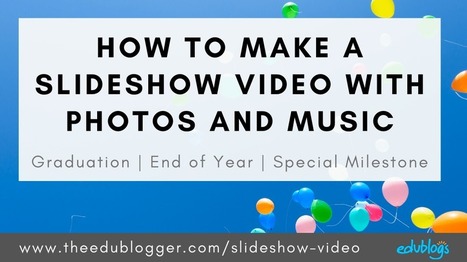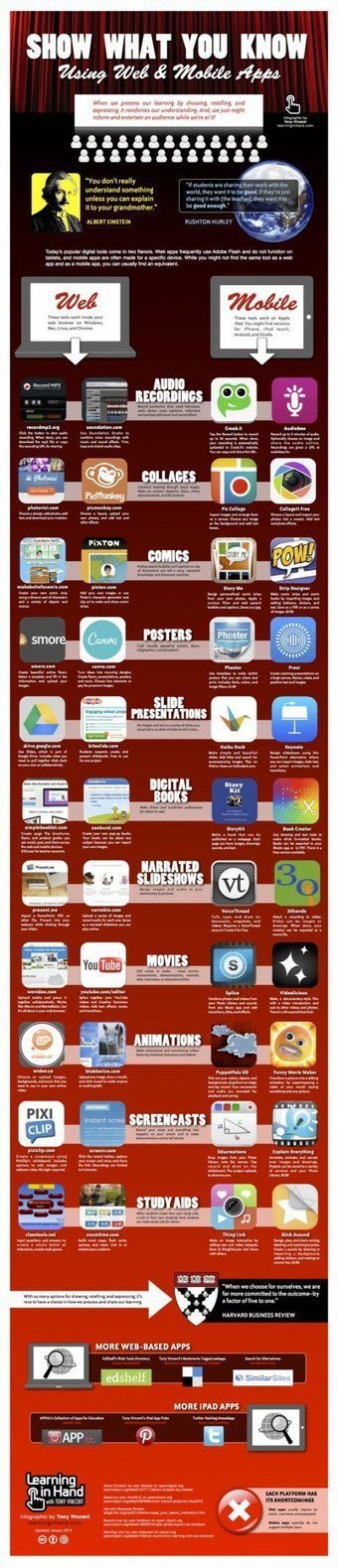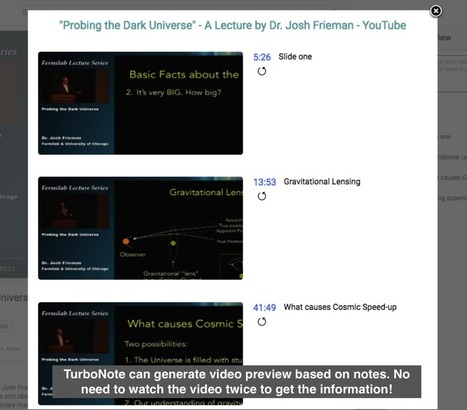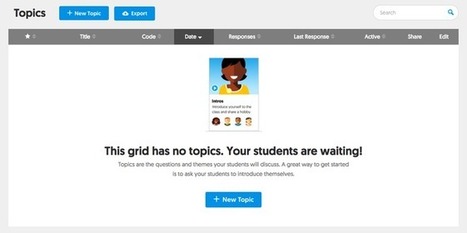|
Rescooped by Dennis Swender from iGeneration - 21st Century Education (Pedagogy & Digital Innovation) |
Rickilee Venardos's curator insight,
May 16, 2020 8:39 PM
Another great tutorial to help students present their understandings in an eye catching way.
Sign up to comment



 Your new post is loading...
Your new post is loading...