We, the digital natives, are visual learners. We prefer to watch a video tutorial rather than go through a PDF document, prefer an infographic over a bullet-point article and a picture quote over a text quote. Several sources claim that the human brain processes visual information 60,000 times faster than text. Studies prove our visual memory is also far superior to auditory one. We are able to recall only 10-20% of a spoken lecture but 65% if the lecture is visual and verbal.
These claims become all the more worthy of our attention if the reports of human attention span shrinking to just 8 seconds- below that of goldfish- are true. What does this mean for your presentations? Make the most of the power of visuals!
Wait, you must be asking “Where do I put all the text?”. First of all, try to brutally cut down the word count on your slide. Keep ONLY the most important words on the slide (we have to free up space for visuals!). Now what? Now, get ready to turn those slides into a visual masterpiece with these 11 hacks
Via Jeff Domansky



 Your new post is loading...
Your new post is loading...

![Turn Boring PowerPoint Slides into Visual Masterpieces using these 11 Image Hacks [Presentation Hackathon Part 2] | ED 262 Culture Clip & Final Project Presentations | Scoop.it](https://img.scoop.it/6XaR9jf1KN5H88Bnf66CFDl72eJkfbmt4t8yenImKBVvK0kTmF0xjctABnaLJIm9)

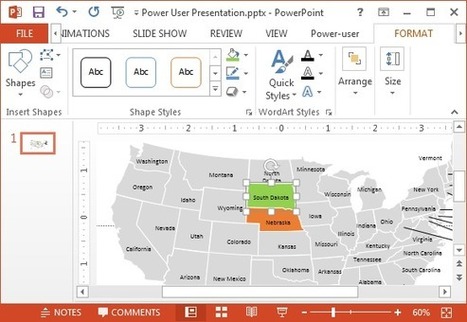



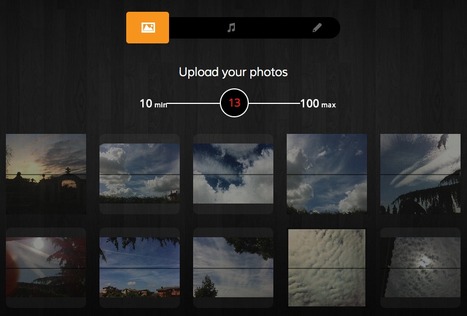

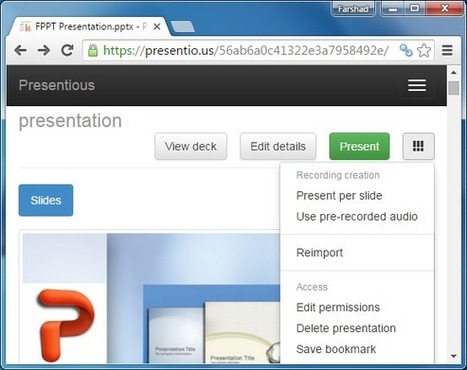





Several excellent PowerPoint templates for presenters, PR and marketing pros.
Several excellent PowerPoint templates for presenters, PR and marketing pros.