Coming up with exciting content is a bit tricky though, not just because everything has already been done to death, so it’s hard to come up with anything original, but also because once you set out to create it, it seems as if everything is turning against you and wants to prevent you from creating it. You name it: procrastination (although that one is on you), writer’s block (a little bit on you), distractions, the agony of having to edit your work, the list is seemingly endless.
We've mentioned tools to help with content marketing several times at Smart Insights. We thought it worth mentioning these tools because whilst you may already be using the likes of Trello and Hootsuite, these less well-known tools may also help you be that extra bit more effective when it comes to writing content....
Via Jeff Domansky



 Your new post is loading...
Your new post is loading...



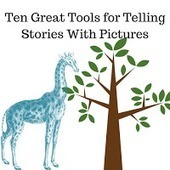






10 writing tools you can use.
10 writing tools you can use.