Get Started for FREE
Sign up with Facebook Sign up with X
I don't have a Facebook or a X account
 Your new post is loading... Your new post is loading...
 Your new post is loading... Your new post is loading...
|

Anthony Cyril Williams's curator insight,
April 25, 2013 9:38 AM
There are a couple of ways you can approach creating page borders for an Excel printout, but none of them are automatic. One way is to create an image of your border using your favorite graphics program and save it as a JPG, PNG, or TIF file. (You could actually use several other image file formats, but these are ones typically supported by all the graphics programs.) In Excel you can then, within the header, insert the picture of the border. Format the picture to adjust the image size so it covers your whole page. 
Ann Marie Hardin's curator insight,
November 8, 2013 4:39 PM
Spefic to the "ribboned" versions of Excel. Maybe I'll finally be able to find everything I used to be able to do. |






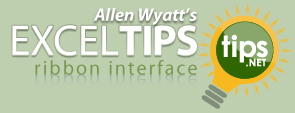





Excel tutorials 2007-2013