Research and publish the best content.
Get Started for FREE
Sign up with Facebook Sign up with X
I don't have a Facebook or a X account
Already have an account: Login
primarily for ABE/GED/ESOL teachers, but useful for anyone wanting to integrate technology
Curated by
Patty Ball
 Your new post is loading... Your new post is loading...
 Your new post is loading... Your new post is loading...
|
|






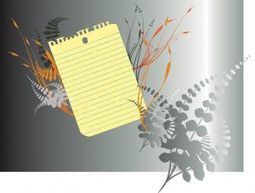















comparison of Microsoft 365 and Google apps