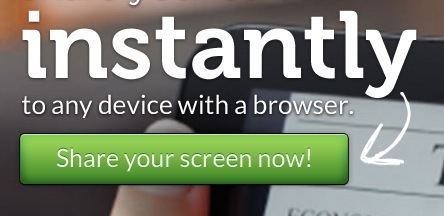Robin Good: Zoom.us just launched a new cloud-based free HD videoconferencing service integrating full screen-sharing and other rea-time collaboration capabilities.
The service allows you to start conferencing immediately with up to 15 other users live, while supporting both Macs, PCs andmobile devices, including smartphones and tablets.
Zoom also integrates with both Google’s Gmail and Facebook, making it possible to easily access contacts from both of these services.
Zoom.us doesn’t offer all of the features that other video-conferencing and real-time collaboration tools may offer, but it’s free and has capabilities such as high-definition 720p video as well as the ability to do screen-sharing.
Review on eWeek: http://www.eweek.com/c/a/VOIP-and-Telephony/Zoomus-Offers-Free-CloudBased-MultiPart-Video-Conferencing-781093/ ;
Features: http://zoom.us/feature/
Find out more: http://zoom.us
App store download: http://itunes.apple.com/us/app/zoom.us-cloud-video-meetings/id546505307
Via Robin Good, Juergen Wagner



 Your new post is loading...
Your new post is loading...