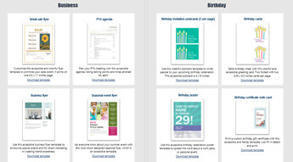Get CloudOn on the App Store. See screenshots and ratings, and read customer reviews.
CloudOn brings Microsoft Office® to your iPad and links it to your Box, Dropbox and Google Drive accounts.
If that isn’t enough, the built-in Adobe Reader and File Viewer lets you open and view virtually any file type, including PDF, JPG, PNG, GIF, etc.
The CloudOn Workspace allows you to:
-Use Microsoft Word, Excel and PowerPoint on your iPad to create, review and edit documents.
-Rename, delete and manage documents with your Dropbox, Box or Google Drive accounts
-View virtually any type of file, including: PDF, JPG, PNG, GIF, etc.
-Send files via email directly from the workspace
-Display, edit or create charts, change formatting, spell check, insert comments, etc into any Word, Excel or PowerPoint files
-Track changes while reviewing Word documents
-Use pivot tables and insert formulas in Excel workbooks
-Display and edit transitions in PowerPoint slides and present in full PowerPoint mode (not in PDF)
-Open files directly from your iPad email accounts as well as Dropbox, Box and Google Drive
-Automatically save documents to avoid losing changes
KF: It seems quite slow over my work wifi but it does appear to have a wide ranging set of functions. Have just edited a PPT file from Dropbox using this and it worked well - if a bit sluggish in response.
 Your new post is loading...
Your new post is loading...
 Your new post is loading...
Your new post is loading...