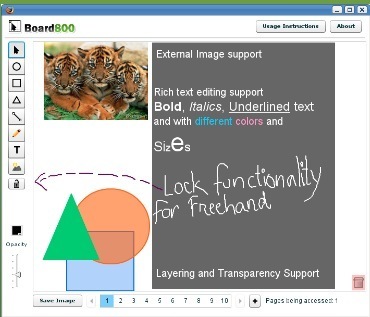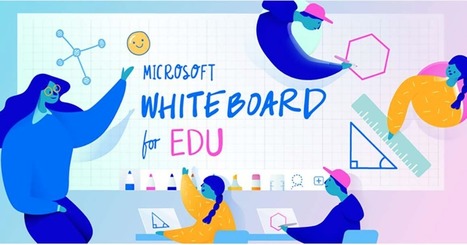|
Rescooped by michel verstrepen from iGeneration - 21st Century Education (Pedagogy & Digital Innovation) |
Research and publish the best content.
Get Started for FREE
Sign up with Facebook Sign up with X
I don't have a Facebook or a X account
Already have an account: Login
 Your new post is loading... Your new post is loading...
 Your new post is loading... Your new post is loading...
No comment yet.
Sign up to comment

Juan Camilo Gutierrez Montoya's curator insight,
September 7, 2020 5:44 PM
In the current time, when the biggest scenarios are reduced to the virtuality, we have to face and foster the digitalization of some devices which somehow were part of the resistance agains the technological invasion.
Similar to the classroom, briefcase, folder, notebook and some other tools we considered irreplaceable, the Board is now a tool we as teachers have to bring into our virtual sessions. Different from projecting text, the board allows teachers to have freeness correlating ideas and appealing to the visual character. It is for these reason that google launched Jamboard as an extra tool of Google Mets intended to offer a whiteboard experience into virtual meetings. 
Danielle Martinez's curator insight,
September 8, 2020 12:42 PM
This is something I have started using recently. The kids loved it! It was a great way to introduce collaboration into my virtual classroom. Update: Used this as a virtual gallery walk. Kids were able to work together as a class to answer questions about what we were reading. |
|