Get Started for FREE
Sign up with Facebook Sign up with X
I don't have a Facebook or a X account
 Your new post is loading... Your new post is loading...
 Your new post is loading... Your new post is loading...

Progressive training's curator insight,
October 26, 2013 3:34 PM
5 Creative Uses Of PowerPoint Presentations 
Karen Ford's curator insight,
November 4, 2013 12:53 PM
I think "death by PowerPoint" is used so often because so many users have not "taken the pains to make a memorable..." presentation and the concept of creativity might not have even been considered. Not totally sure what the answer is, but I do believe that if more individuals could have their eyes opened to the potential that PowerPoint has, we might be able to get passed the "death" issue. That means we have to get the great ideas to the teachers and their students... not just telling them, but perhaps showing them... 
Sandra Carswell's curator insight,
November 5, 2013 3:08 PM
PPT is here to stay. We should learn all of its features and be imaginative in how we use it. |

Tony Gough's curator insight,
November 4, 2013 3:49 AM
Helpful tips for the English language learner giving presentations in English.

BookChook's comment,
August 8, 2013 8:42 PM
I add speech bubbles often for my blog pics. Ribbet is online and very simple too.

Becky Roehrs's curator insight,
May 18, 2013 9:37 PM
Even though I love Tech Tools-the author is right-you have to know how to use them effectively to create a successful online learning event. |












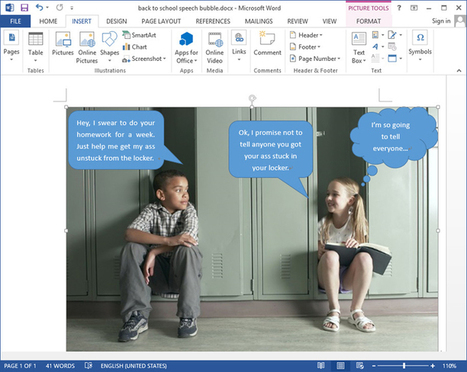







Lots of applications for the classroom