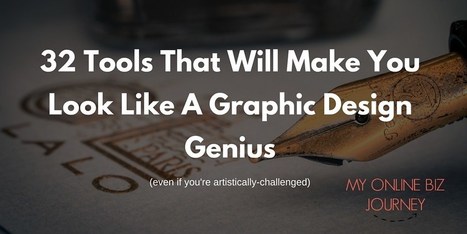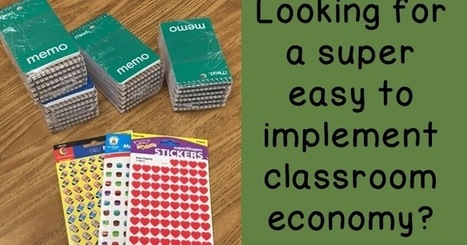It can be tough finding free design resources that are of high quality. In this post I'm sharing 10 of my favorite places to find free design resources.
Research and publish the best content.
Get Started for FREE
Sign up with Facebook Sign up with X
I don't have a Facebook or a X account
Already have an account: Login
Interesting links and articles related to IELTS, ESP, EAP and E-learning. Available to teach ESP, EAP, Research Skills, IELTS, TOEFL and General English.
Curated by
Dot MacKenzie
 Your new post is loading... Your new post is loading...
 Your new post is loading... Your new post is loading...
|
|