Effortlessly increase student engagement and improve learning outcomes while saving time, money, and the environment with our chrome extension Kami.
Research and publish the best content.
Get Started for FREE
Sign up with Facebook Sign up with X
I don't have a Facebook or a X account
Already have an account: Login
Teaching and learning in the 21st Century - meeting the pedagogical challenges of digital learning and innovation for the iGeneration
Curated by
Tom D'Amico (@TDOttawa)
 Your new post is loading... Your new post is loading...
 Your new post is loading... Your new post is loading...

Maiki Tobon's curator insight,
April 27, 2016 10:17 PM
you will find a wide variety of activities, games, flashcards and exercises on language practice in these Apps

Julian Yepes's curator insight,
June 11, 2016 11:09 AM
This is the kind of articles that "make you aware". I say this because as with chrome, we have different tools to which we have access every day but not always we are fully aware of how much more those apps can do for us. Besides the obvious, this article taught me different way of gettig the most of this browser. In the future, I will dig deeper into other apps of daily use that I probably do not know completely.

Geraldine Aguirre's curator insight,
June 1, 2017 5:28 AM
Those are some useful Chrome apps to help your students with their language learning. These apps are particularly helpful for EFL and ESL learners. They (the apps) provide a wide variety of activities, games, flashcards and exercises on language practice. The purpose is to help teachers and educators effectively integrate digital technologies into their day-to-day teaching, learning and professional development.
|

Tony Guzman's curator insight,
September 9, 2015 1:12 PM
This video shares how to leave voice comments in a Google Doc, suing Google Chrome and the Read&Write extension.

Germán Yepes's curator insight,
September 12, 2018 11:26 AM
I find this tool super helpful since sometimes you need to write in portuguese, russian or languages that do not share the same alphabet as English or Spanish. It provides more than 90 different virtual keyboards to type. I would use it when I am chatting with friends that speak Asian or Arabian languages. It's very simple to use and free to get.
|






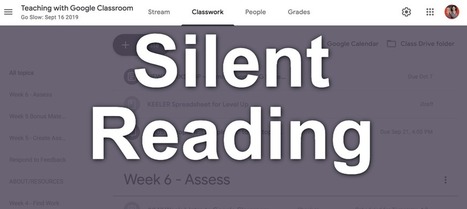


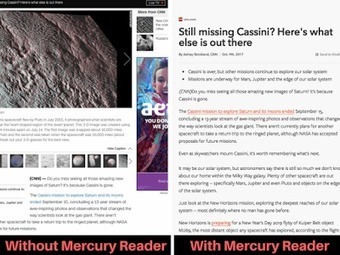
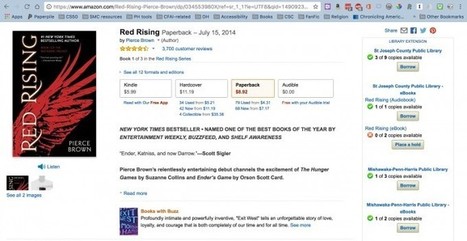








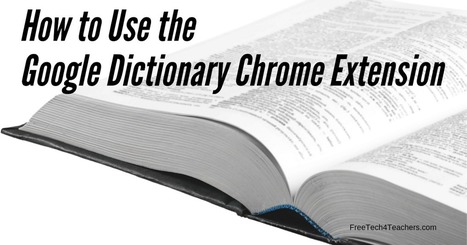













I'm an English teacher and one of the biggest struggles I faced at the beginning of this school year was how to get my students to interact and engage with the literature-- here is where Kami App comes into play. I've used this application throughout the entire year and it was a complete game changer. I would 100% recommend this application to any educator of any subject. It can help you turn basic PDFs into interactive worksheets and creates note-taking more engaging for students. One of the biggest perks I see as a teacher is that Kami automatically creates a Google Folder for my students in their Drive and autosaves everything there-- no more "lost work" excuses!