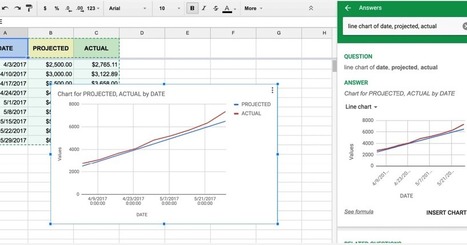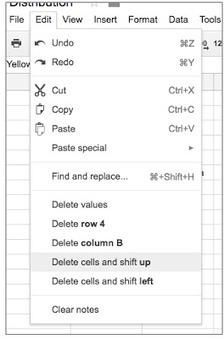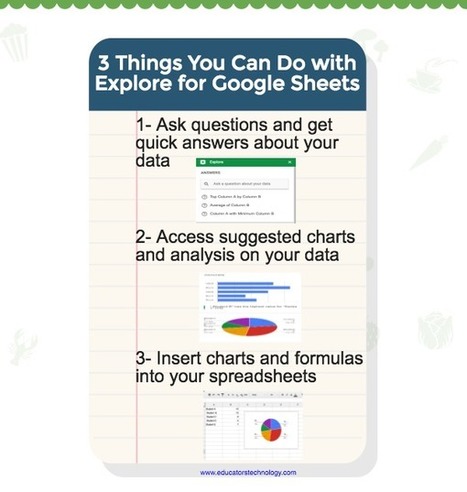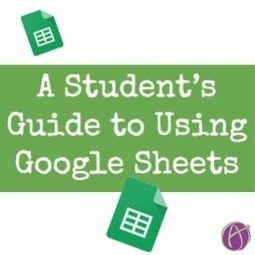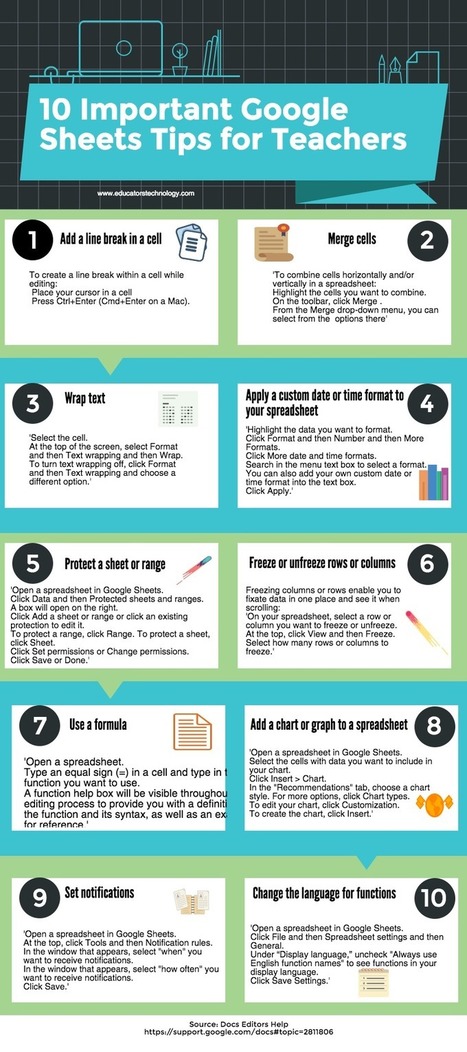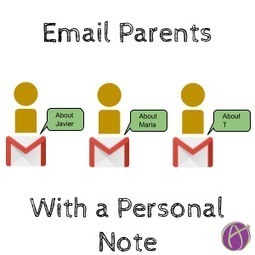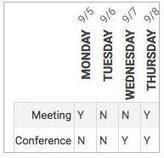Learn how to use Google Sheets with this video for beginners. It teaches how to create a new Google sheets, basic terminology, how to select and move in a sheet, how to enter simple formulas and make a chart. It also includes the "big data" term and two example terms from website data that are commonly used in data analysis.
Essential Questions:
How do you create a new Google sheet?
What is a spreadsheet?
What is the terminology of spreadsheets including: row, column, cells and formulas?
How do you move in a spreadsheet?
how do you select a cell range and for what reason would you want to do that?
How do you change column sizes and row sizes?
How do you format numerals and text inside cells?
What is the appropriate place to label cells in a table?
How do you enter basic formulas for SUM, AVERAGE, MAXIMUM and MINIMUM?
How do you enter a chart?
How does a chart update when you enter new data into the chart?
What is a common mistake that can cause problems in formulas?
Check out www.coolcatteacher.com and my podcast the 10 Minute Teacher for more tips and ideas.
Research and publish the best content.
Get Started for FREE
Sign up with Facebook Sign up with X
I don't have a Facebook or a X account
Already have an account: Login
Teaching and learning in the 21st Century - meeting the pedagogical challenges of digital learning and innovation for the iGeneration
Curated by
Tom D'Amico (@TDOttawa)
 Your new post is loading... Your new post is loading...
 Your new post is loading... Your new post is loading...

Jeanette Banda's curator insight,
May 24, 2020 1:49 AM
This article provides creative ways to use Google Sheets in the classroom but I also find it use to collaborate with colleagues and team members. I'd use it as a way to work on timelines for topics or creating digital portfolios for students.

Efren Cardozo's curator insight,
January 26, 2023 3:52 PM
An in-depth look at using GSheets in class for organizing content. The use of this seems too much for elementary and middle school students and should be focused on high school and college students. 
Graciela Flores's curator insight,
September 17, 2023 1:42 AM
A bit of creative perspective, using Google Sheets in the classroom can benefit both teachers and students in a one on one environment. Google Sheets can assist in the process of creating, using and sharing rubrics with students in a classroom. It can deliver on posting and sharing class resources and assignments. This platform is a great tool for teachers to communicate with the students.
|

James Douglas's curator insight,
April 8, 2020 6:21 PM
Some interesting possibilities for the times ahead. Be fun to have a play with this.

GwynethJones's curator insight,
February 11, 2018 7:50 PM
I just love me some @alicekeeler ~ !!!! She's always so spot on! |