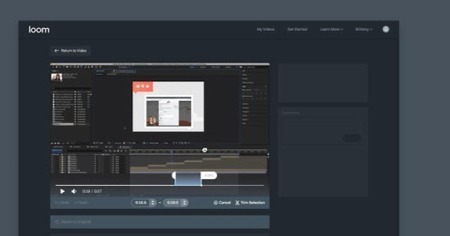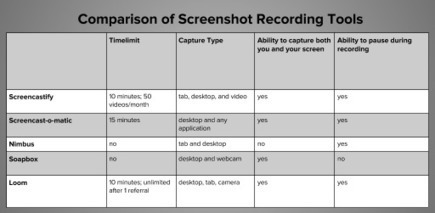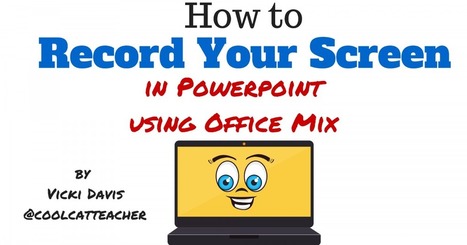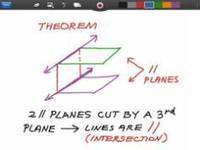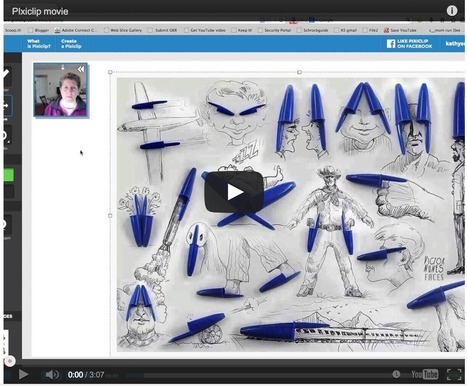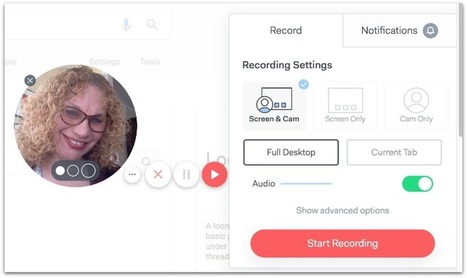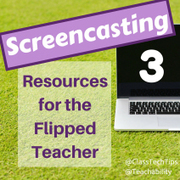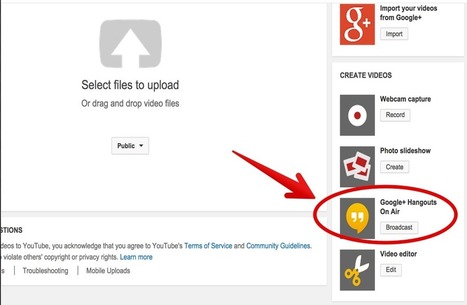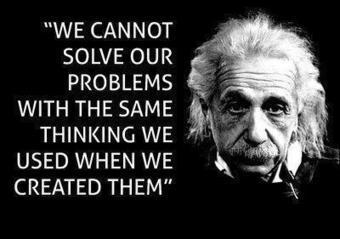BY MATTHEW LYNCH
Research and publish the best content.
Get Started for FREE
Sign up with Facebook Sign up with X
I don't have a Facebook or a X account
Already have an account: Login
Teaching and learning in the 21st Century - meeting the pedagogical challenges of digital learning and innovation for the iGeneration
Curated by
Tom D'Amico (@TDOttawa)
 Your new post is loading... Your new post is loading...
 Your new post is loading... Your new post is loading...

Luke Flint's curator insight,
May 8, 2019 4:27 AM
These screen recording tools are would be very helpful for teachers in a media context where a lot of software is being used and creating a video tutorial that students can access at any time would cut down on the time taken to individually re-explain steps in the process.

Samuel Johnson's curator insight,
May 12, 2019 3:16 AM
Screen capture and casting software is a valuable addition to any teacher's digital practice, this article serves as a good introduction to such software. Though there is a notable absence of 'Open Broadcast System' in this list, which would be my personal recommendation.
|
|