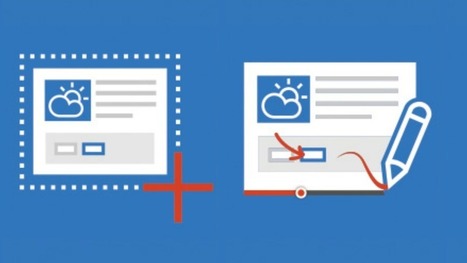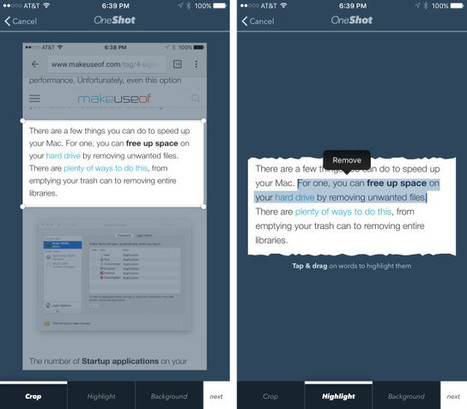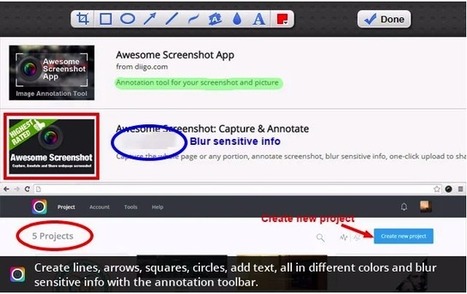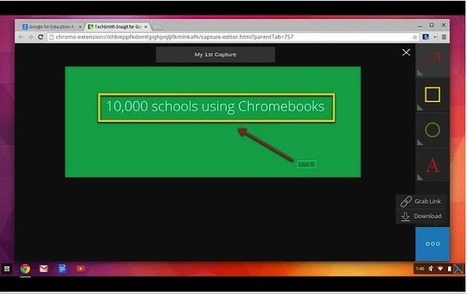Free resource of educational web tools, 21st century skills, tips and tutorials on how teachers and students integrate technology into education
Research and publish the best content.
Get Started for FREE
Sign up with Facebook Sign up with X
I don't have a Facebook or a X account
Already have an account: Login
Teaching and learning in the 21st Century - meeting the pedagogical challenges of digital learning and innovation for the iGeneration
Curated by
Tom D'Amico (@TDOttawa)
 Your new post is loading... Your new post is loading...
 Your new post is loading... Your new post is loading...
|
|