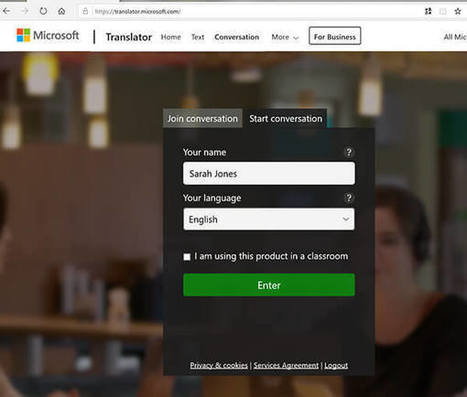Office Lens is an app for all of your Windows devices. It's a great way to capture notes and info from whiteboards, menus, signs or anything with a lot of text--and even images without text.
Research and publish the best content.
Get Started for FREE
Sign up with Facebook Sign up with X
I don't have a Facebook or a X account
Already have an account: Login
Teaching and learning in the 21st Century - meeting the pedagogical challenges of digital learning and innovation for the iGeneration
Curated by
Tom D'Amico (@TDOttawa)
 Your new post is loading... Your new post is loading...
 Your new post is loading... Your new post is loading...
|
captioning Star's curator insight,
August 19, 2021 5:53 AM
Microsoft Teams provide capabilities which the users have been enjoying with the Skype that includes messages, calls, manage contacts, or host online meetings, but it goes beyond to deliver all of this in a single hub for teamwork that can connect to your favorite apps and enhance productivity. Read more: https://bit.ly/2VGFxah 
Quentin Cammack's curator insight,
September 19, 2022 5:01 PM
When encountering with parents of different ethic backgrounds, the native language can become a barrier if it is not known. Microsoft Translator is incorporated with Microsoft Teams to help that process. For example, the teacher can call the parents and have the translator take the teacher's language and translate it to the parent's preferred language. This can eliminate communication barriers and focus on the subject for the call. This article gives a step-by-step instruction on how to add the Microsoft translator to Microsoft Teams on a mobile device, desktop, laptop, or tablet.
|