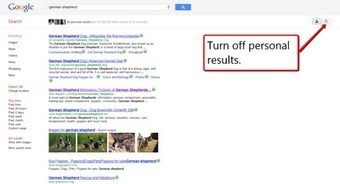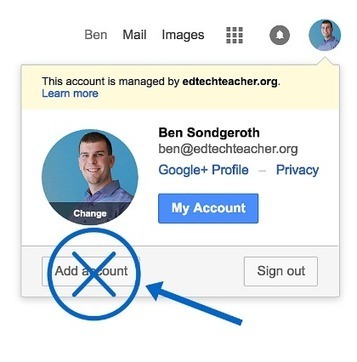The Chrome bookmark bar can be an incredibly useful tool to help you get organized, but it can be your worst enemy if you don't take steps to tame it. Just a couple of weeks ago, I shared some ideas for how to use favicons to reclaim space on your bookmark bar.
Research and publish the best content.
Get Started for FREE
Sign up with Facebook Sign up with X
I don't have a Facebook or a X account
Already have an account: Login
Literacy in a digital education world and peripheral issues.
Curated by
Elizabeth E Charles
 Your new post is loading... Your new post is loading...
 Your new post is loading... Your new post is loading...
|
|