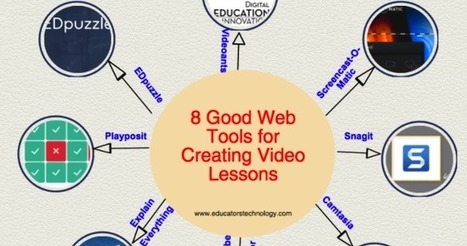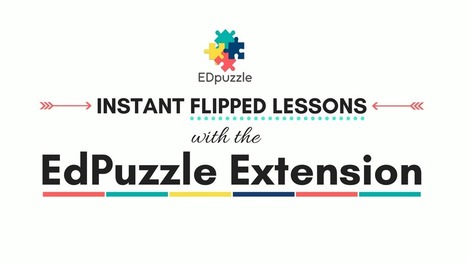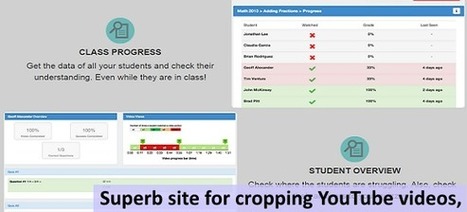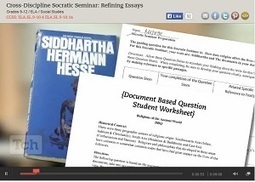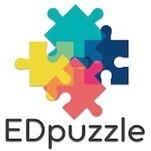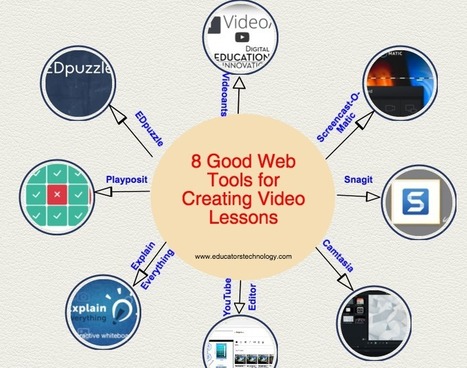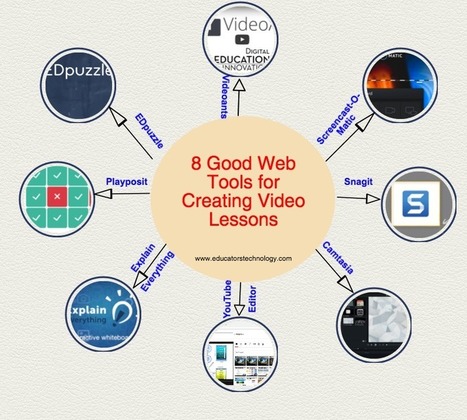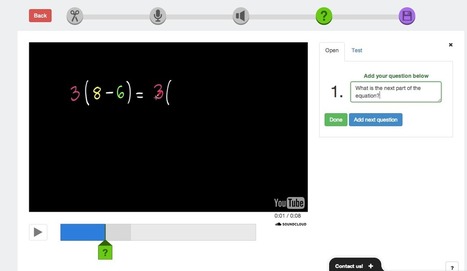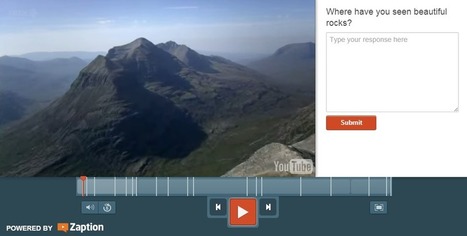For those of you asking about video lesson tools, below is a collection we published a few months ago featuring some of our favourite tools in this regard. You can use these tools to create instructional videos and tutorials in a simple and easy way without the need for an advanced technology knowledge. All of these tools are web based, no software download is required.
Research and publish the best content.
Get Started for FREE
Sign up with Facebook Sign up with X
I don't have a Facebook or a X account
Already have an account: Login
Literacy in a digital education world and peripheral issues.
Curated by
Elizabeth E Charles
 Your new post is loading... Your new post is loading...
 Your new post is loading... Your new post is loading...

Joann Velazquez's curator insight,
January 30, 8:50 PM
To foster an optimal learning environment for students, consider implementing flipped classrooms with the aid of versatile resources like Google Classroom, Edpuzzle, Padlet, and Quizizz. These platforms enable educators to share instructional content online, allowing students to engage with material at their own pace. Google Classroom serves as a centralized hub for communication and resource distribution, while Edpuzzle facilitates interactive video lessons. Padlet encourages collaborative discussions and content sharing, and Quizizz adds an element of gamification to assessments. By integrating these tools, educators can create a dynamic and student-centric learning experience that enhances comprehension and engagement.

Becky Roehrs's curator insight,
January 29, 2018 10:17 AM
I love Edpuzzle and use it with multiple videos each week with my online HTML/CSS college students..it's not just for K-12 students!

Becky Roehrs's curator insight,
August 22, 2016 11:36 AM
EDpuzzle definitely is a cool tool-not only can you add questions in your video, but you can add your own audio comments..

Joann Velazquez's curator insight,
January 30, 9:32 PM
Create compelling videos to promote collaboration among students and enhance the learning experience. Incorporate live interactive sessions to foster real-time engagement, transforming the educational journey into an enjoyable and dynamic process. This multimedia approach not only captivates students but also allows for immediate interaction, promoting a sense of active participation. By blending video content with live sessions, educators can craft a well-rounded and engaging learning environment that resonates with students, making the educational experience both enjoyable and enriching.
|

Becky Roehrs's curator insight,
November 15, 2017 6:04 PM
You can't create videos with all of these tools-but some are great tools for adding questions or annotating videos, too |