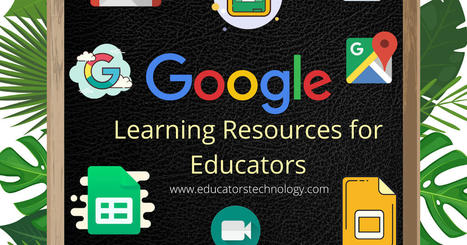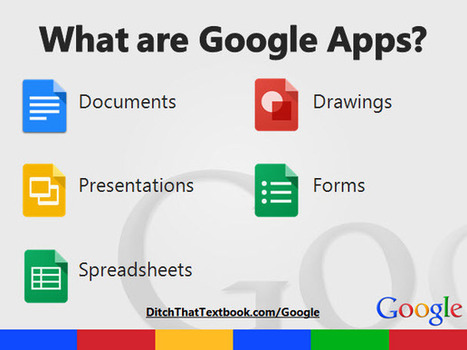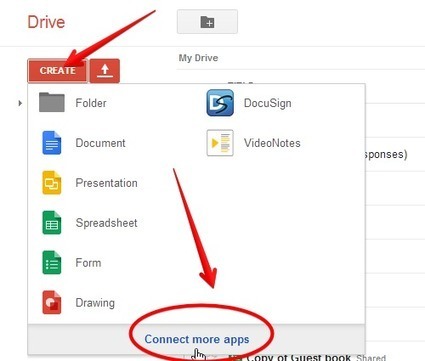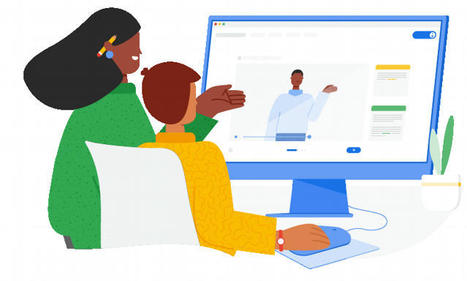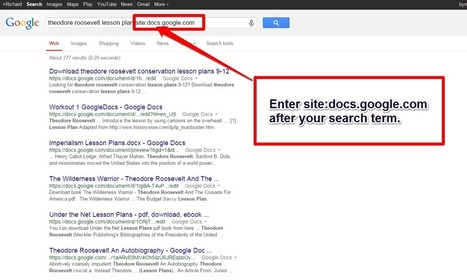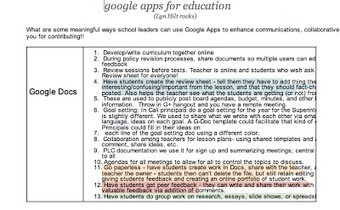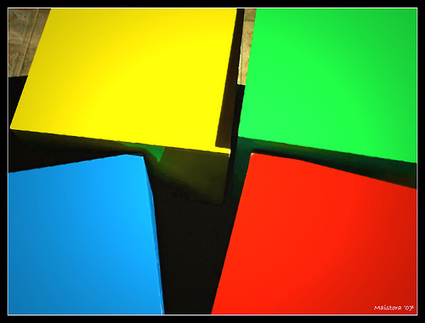Many tools created by Google are increasingly becoming a mainstay of teachers digital toolkit. I am pretty sure that most if not all readers of Educational Technology and Mobile Learning use some form of Google products whether it is Gmail, Docs, Slides, Sheets, Classroom, Drawings, you name it. That being the case, and given the exponential integration of services in education, Google offers this excellent resource called Google Learning to help educators, teachers, students, and everyone else make the best of Google in their learning journey.
Research and publish the best content.
Get Started for FREE
Sign up with Facebook Sign up with X
I don't have a Facebook or a X account
Already have an account: Login
Literacy in a digital education world and peripheral issues.
Curated by
Elizabeth E Charles
 Your new post is loading... Your new post is loading...
 Your new post is loading... Your new post is loading...
|

Nik Peachey's curator insight,
December 4, 2020 1:41 AM
A large collection of lesson plans, mainly focused on using various Google apps and resources. 
Dawn Dickerson's curator insight,
January 31, 2021 8:38 AM
This is a resources from Google that has courses on teaching different digital tools that Google offers. It also addresses why digital skills are necessary and also how they work.

Becky Roehrs's curator insight,
February 17, 2015 11:54 PM
This is new to me and helpful since so many educators use Google docs/slides.. |