In today's post I am sharing with you this collection of Google Drive tips to help you make the best of Google Drive in your instruction. These are less visible yet powerful features that can optimize your Google Drive experience and enhance your overall productivity. More specifically, you will get to learn how to restore deleted files, how to organize folders using colour tags, how to create shortcuts for files and folders, how to save web content to Google Drive, and how to edit Office files in Google Drive. For more tips and resources you can always refer to Google Drive Help.
Get Started for FREE
Sign up with Facebook Sign up with X
I don't have a Facebook or a X account

 Your new post is loading... Your new post is loading...
 Your new post is loading... Your new post is loading...
Current selected tag: 'Google drive'. Clear
This week my Practical Ed Tech Tip of the Week newsletter was about tools for digitizing physical notes. There are tools like CamScanner and Office Lens specifically made for that task. There are also tools that have the "hidden" capability to digitize physical notes. One of those tools is Google Drive.
CloudConvert is an excellent converter to use for converting almost anything you want. We have tried several converting utilities in the past and this one stands out from the crowd. It is fast (even with large files), simple, easy to use, and most important of all, it is integrated with Google Drive and other cloud services such as Dropbox. ‘It is possible to use Google Drive or Dropbox both as input or output destination for your converted files. This makes it possible to start a large video conversion, leave the app and just wait until the file appears in your Google Drive / Dropbox.’
Google’s advanced OCR (Optical Character Recognition) technology allows Drive users to easily convert text in images and PDF documents into searchable documents with the ability to easily edit and save editions. Check out this post to learn more about how you can use Google Docs to convert images and PDFs to editable text.
A huge number of emails we receive from our readers are queries about different features in Google Drive. And while we have extensively covered Google Drive functionalities in several posts in the past, today we are sharing with you this handy chart that sums up almost everything you need to know to make the best of Google Drive. Clicking on any of the titles below will direct you to a Drive Help page where you will get to learn more about the feature in question. These are all guidelines provided by the folks in Google Drive.
In yesterday’s post, we featured a number of important tips to help teachers and students become better Google searchers. In today’s post we are highlighting another equally important set of search tips but this time to use on Google Drive. The purpose is to help you easily, search for, locate, and access files and documents you have saved on your Google Drive.
After posting about some of the best educational web tools and iPad apps teacher librarians can use in their daily work, we received a number of requests from some of our readers inquiring about app recommendations for Android devices. We went ahead and compiled the list below. This is a collection of some useful apps to help librarians make the best of their Android devices in their work.
Backup and Sync is a new service coming soon from Google. On June 28th you will be able to install Backup and Sync on your Mac or Windows computer. The service will let you have your desktop files or other folder files automatically backed up to your Google Drive account.
One amazing feature of Google Drive is the ability to work offline. This comes in handy when you are traveling. It is also a great tool for students and teachers with limited or no Internet access at home. With the New Google Drive, offline editing is even easier! Below are the steps to get started using Google Drive Offline. Via WebTeachers
Quick Search Tips for Google, Drive, and Gmail (Downloadable Cheat Sheet)
As you probably know, Google Drive is far more than a place to store files online. It also includes a suite of versatile creation tools, many of which perform the same functions as the ones we use in other spaces. These include Google Docs, a word processing program that behaves similarly to Microsoft Word, Google Slides, a presentation program similar to PowerPoint, and Google Forms, a survey-creation tool similar to Survey Monkey.
Just Pinned to Edtech: Teachers Easy Guide to Creating Quiz Shows on Google Drive ~ Educational Technology and Mob… https://t.co/sx4w2VBICE
|
MindMeister is one of our favourite tools for creating mind maps on Google Drive. It provides users with an intuitive brainstorming platform where they can discuss projects, sketch out plans, and collaborate in real-time.
As more and more of teachers and educators are having recourse to the services of Google Drive in their teaching, we thought of putting together a handy chart that will enable them to learn more about the functionalities embedded in this service. We have scoured Google Drive Hep and pulled out the resources below. Check them out and share with your colleagues.
In this post, we are showing you how to work on your Office files using Google Drive. More specifically, you will learn how to edit, download, and convert Microsoft Office files in Google Docs, Sheets, and Slides.
Here are 3 excellent tools you can use to record your screen and share your screencasts with others. The great thing about these tools is that they are integrated with Google Drive meaning your screen recordings are saved to your Drive where you can access and share them anytime you want. Hippo Video even allows you to create videos directly from your Google Docs, Slides, Classroom and Gmail. As you know, screen recorders are powerful educational tools that help you create tutorials, explainer videos, and step-by step guides to include in your instruction.
Like Apple and Microsoft, Google also wants a place in your classroom.
Google Drive has become one of my essential tools. All my files are in Google Drive. With unlimited storage and easy access from any device, I put everything in Drive. At first, this was no big deal. But after about five years of heavy drive usage, it became more difficult to find and manage my files.
Earlier this week I shared information about moving your data from G Suite account to another. But what if you're leaving a school district that uses G Suite to join one that is uses Microsoft's cloud products?
TwistedWave is an audio recording and editing tool that is included in Next Vista's list of recommended tools. Through TwistedWave yo Via WebTeachers
Adding some variety to your teaching content can positively impact students learning and comprehension. Web 2.0 technologies empowe Via WebTeachers
The Google Drive Advanced Search is a thing of beauty. My Google Drive is not the most organized, and I frequently rely on the search tool to find what I need. I have never been good at keeping all my digital files inside perfectly organized, color-coded, nested folders. It’s a good thing that I …
Google has recently released some important updates to its Google Drive. I have already covered each of these updates in separate posts but for those of you who haven't seen them yet, the list below aggregates all of these updates in one single place.
|






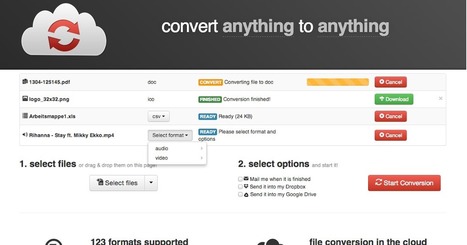


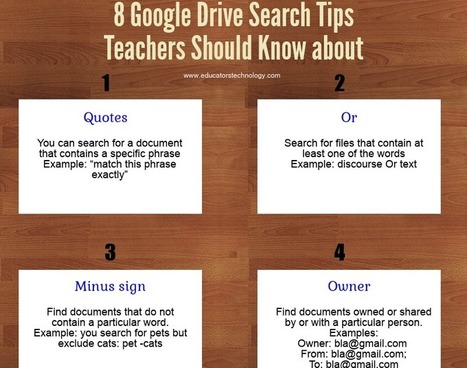


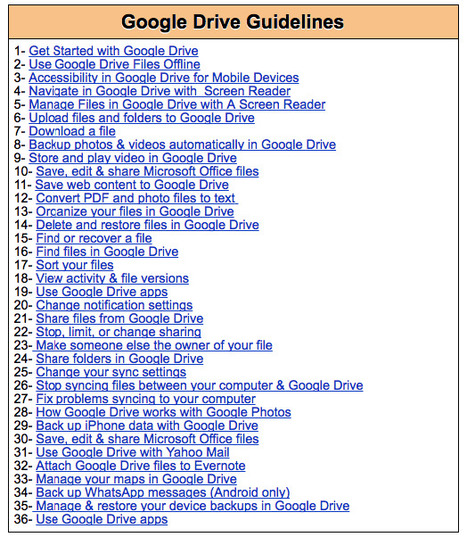


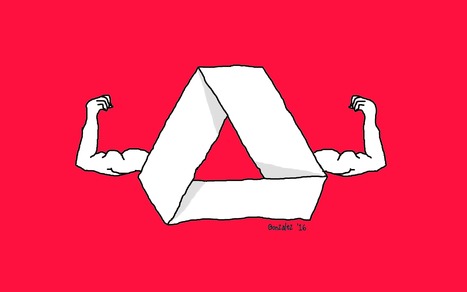
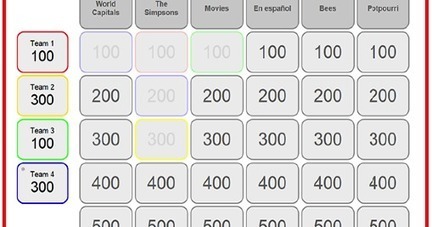
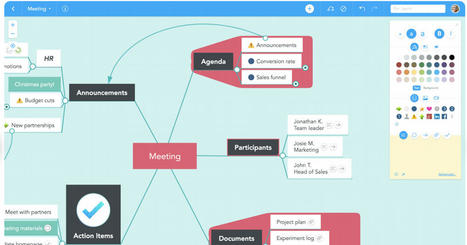

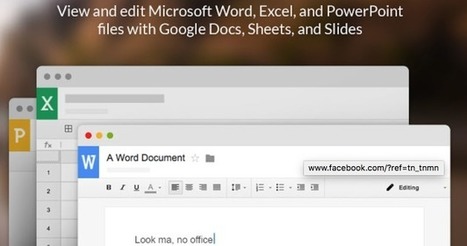

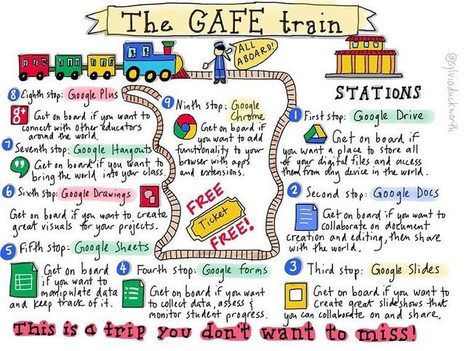

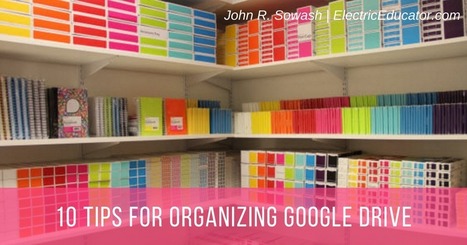

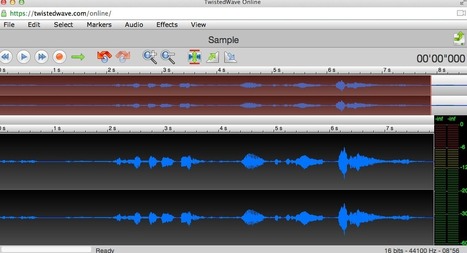


![All The New Google Drive Updates Teachers Should Know about [2014]~ Educational Technology and Mobile Learning | Information and digital literacy in education via the digital path | Scoop.it](https://img.scoop.it/1sdiEmMe_BqcdMRqE3OhdTl72eJkfbmt4t8yenImKBVvK0kTmF0xjctABnaLJIm9)




