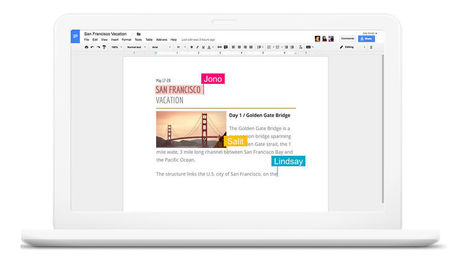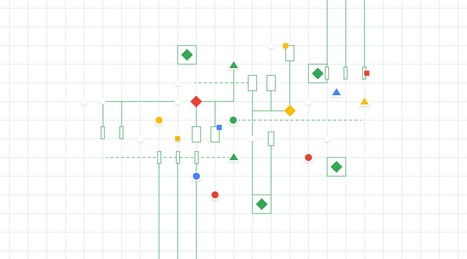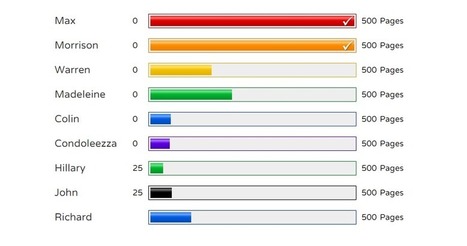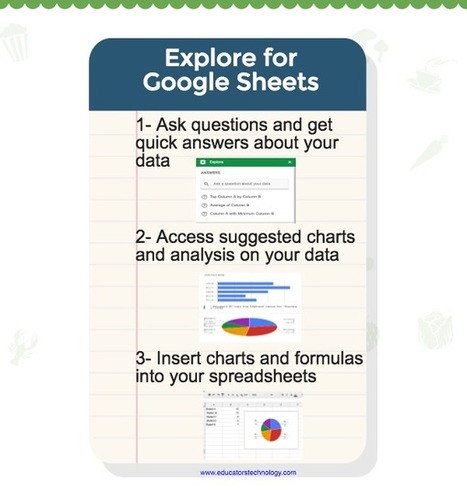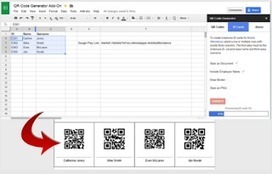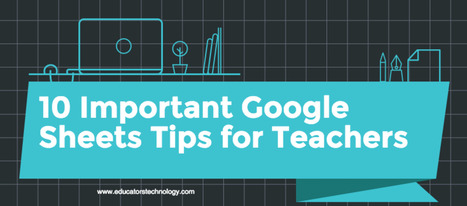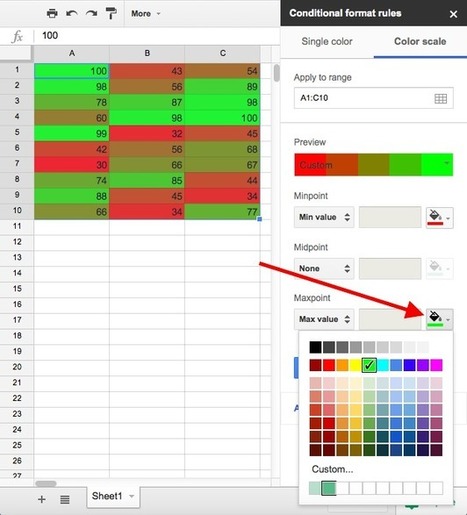Google Docs, Sheets, and Slides have evolved to become very component online productivity tools, enabling you to churn out documents, spreadsheets and presentations from any computer (with other collaborators, if necessary). But are you taking full advantage of everything these web apps have to offer? These 21 tips will save you time, improve your work, and help you do more with these apps.
Research and publish the best content.
Get Started for FREE
Sign up with Facebook Sign up with X
I don't have a Facebook or a X account
Already have an account: Login
Literacy in a digital education world and peripheral issues.
Curated by
Elizabeth E Charles
 Your new post is loading... Your new post is loading...
 Your new post is loading... Your new post is loading...
|
|