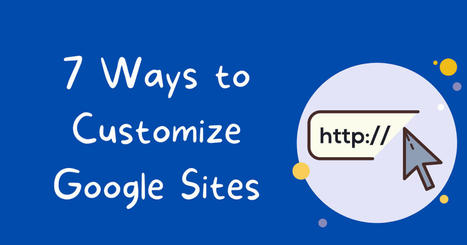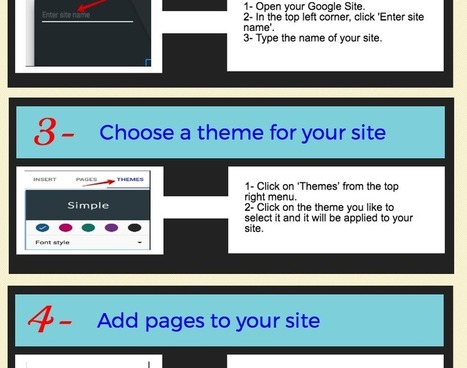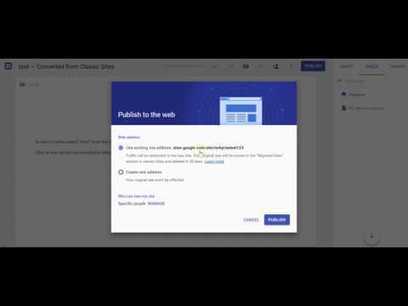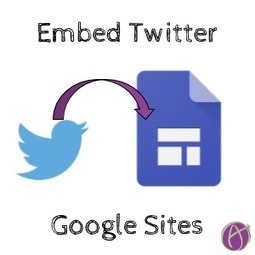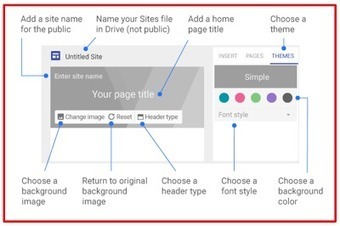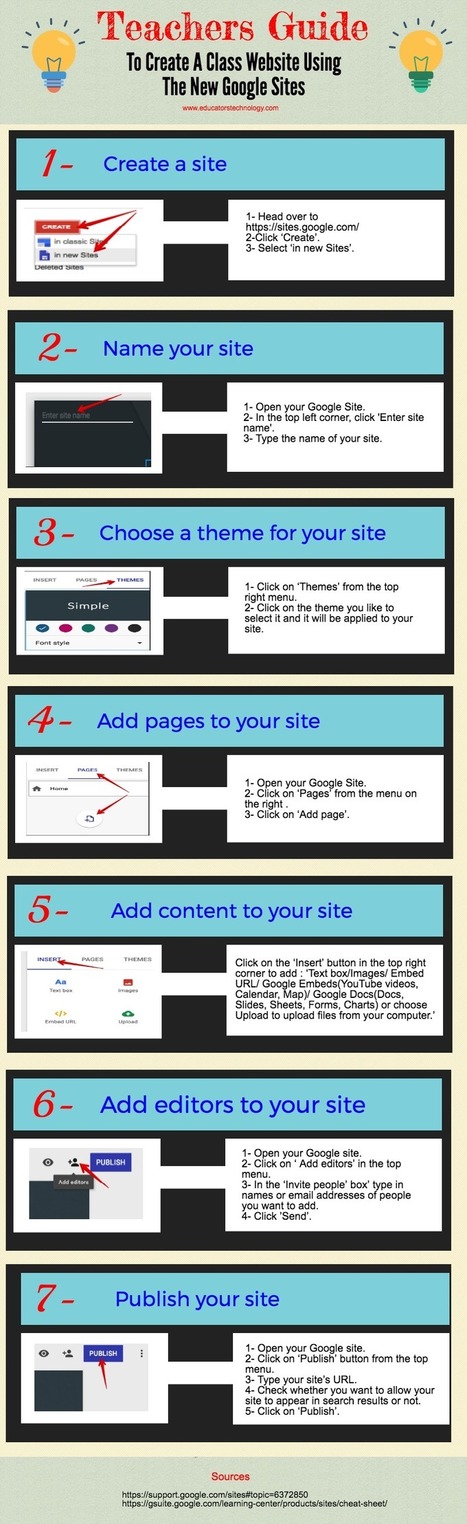Last week Google sent out a notice reminding domain administrators that the end of the classic version of Google Sites is near. That prompted me to publish directions for transition from the classic version of Google Sites to the current version. I also shared a set of tutorials for building your first website with the current version of Google Sites.
Once you've made the switch to the current version of Google Sites, you might want to go beyond the basics to add some interesting features to your site to make it a one-stop shop for all of your students' and parents' needs. Here are some things you can do to enhance your Google Site with additional features.



 Your new post is loading...
Your new post is loading...