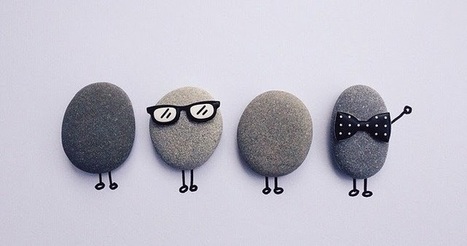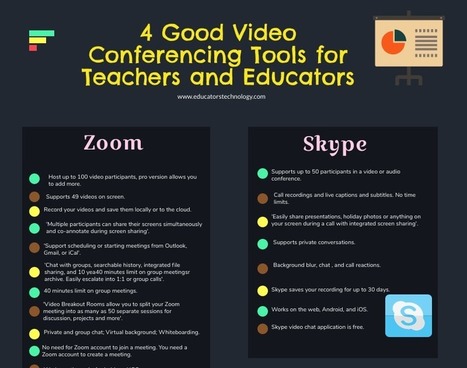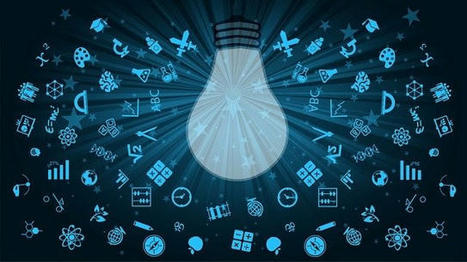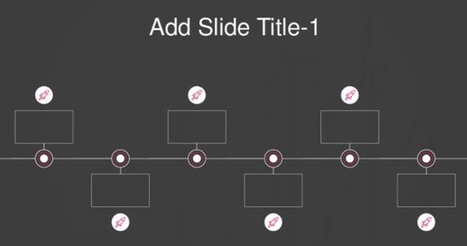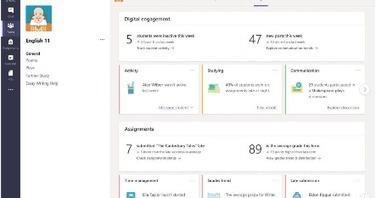Breakout rooms can be useful to get students talking and working in small groups in a virtual class meeting. Here are directions for creating breakout rooms in Zoom, Microsoft Teams, and Google Meet.
Research and publish the best content.
Get Started for FREE
Sign up with Facebook Sign up with X
I don't have a Facebook or a X account
Already have an account: Login
Literacy in a digital education world and peripheral issues.
Curated by
Elizabeth E Charles
 Your new post is loading... Your new post is loading...
 Your new post is loading... Your new post is loading...
|
|