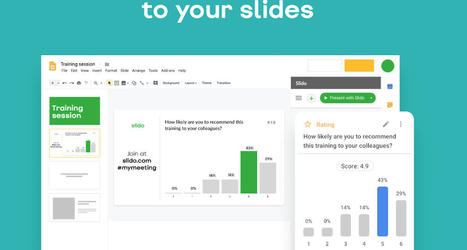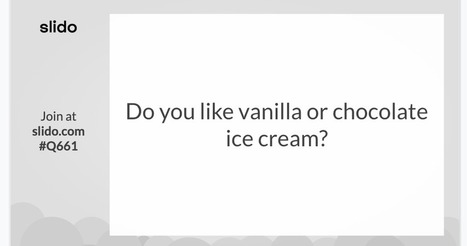Interactive presentations are key to creating engaging learning experiences. Polls, quizzes, and live Q&A are important interactive features that can liven your presentations and turn your audience into active participants. If you use Google Slides to create your presentations Slido is definitely a great add-on to consider. I
Research and publish the best content.
Get Started for FREE
Sign up with Facebook Sign up with X
I don't have a Facebook or a X account
Already have an account: Login
Literacy in a digital education world and peripheral issues.
Curated by
Elizabeth E Charles
 Your new post is loading... Your new post is loading...
 Your new post is loading... Your new post is loading...
|
|