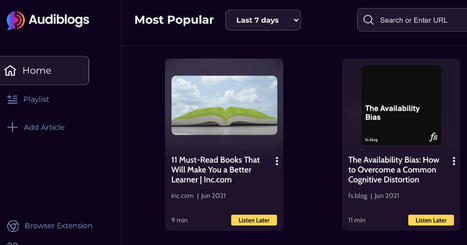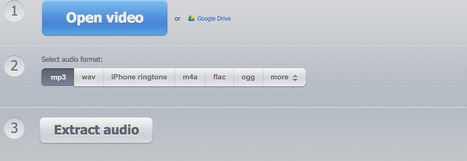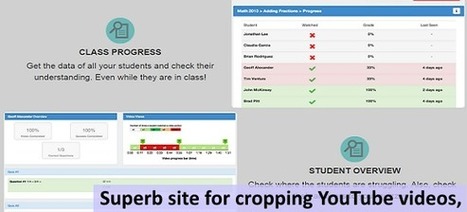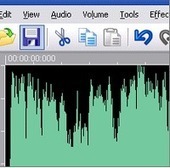Audiblogs is a good web tool and Chrome extension that turns the content of any web page into an audio podcast that you can listen to in your web browser or using a podcast player. You can use your own podcast player if you have one or use the site's integrated player instead. Audioblogs
Get Started for FREE
Sign up with Facebook Sign up with X
I don't have a Facebook or a X account
 Your new post is loading... Your new post is loading...
 Your new post is loading... Your new post is loading...

María Dolores Díaz Noguera's curator insight,
September 5, 2015 7:51 AM
Listen to any article, anytime, anywhere | @scoopit via @AnaCristinaPrts http://sco.lt/...

Ana Cristina Pratas's curator insight,
September 7, 2014 12:07 PM
Online Audio Extractor is a handy software for audio extracting. It can help you to extract sound streams from your favorite videos and save them as OGG, MP3, Wave or FLAC files. The interface is very simple. To extract audio tracks from video files, just open video from your computer, select proper output format, and click the "Extract audio" button. The application supports all major video formats (AVI, FLV, MP4, MPG, MOV, RM, 3GP, WMV, VOB and other) |
Kirsten Kohler's curator insight,
September 15, 2016 10:39 AM
I feel that audio and recording tips are a big help figuring out the best equipment and technology that will help in the future

Sue Alexander's curator insight,
August 5, 2013 4:47 PM
Adding sound can be a pain in the brain. Love having choices to make the job a bit less daunting. |