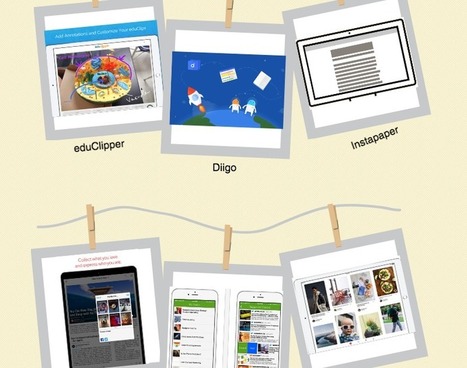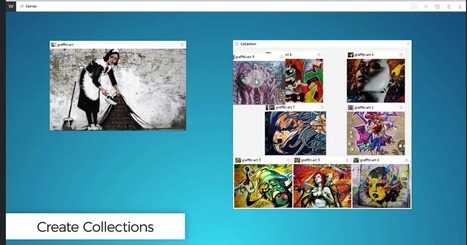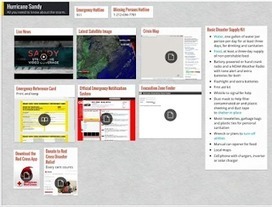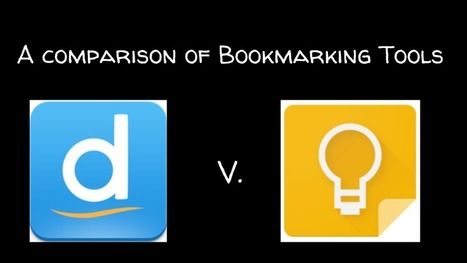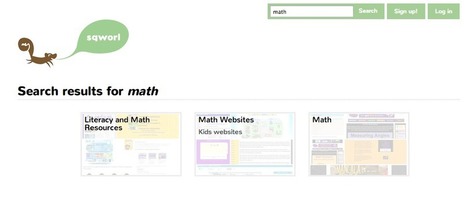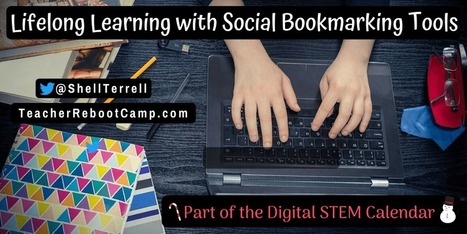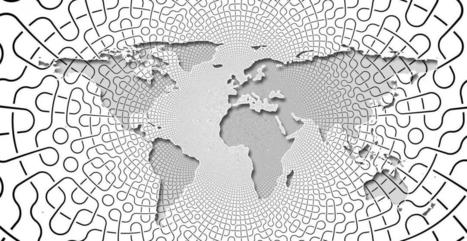Bublup is a handy platform that allows you to save and organize your digital content in visually attractive ways. Bublup combines the functionalities of a cloud storage site and content bookmarking tools. If you are like and have a special liking to visuals, Bublup's visual layout makes it super easy for you to organize your resources in visual folders. You can save a wide variety of content in the same folder.
Research and publish the best content.
Get Started for FREE
Sign up with Facebook Sign up with X
I don't have a Facebook or a X account
Already have an account: Login
Literacy in a digital education world and peripheral issues.
Curated by
Elizabeth E Charles
 Your new post is loading... Your new post is loading...
 Your new post is loading... Your new post is loading...
|
|