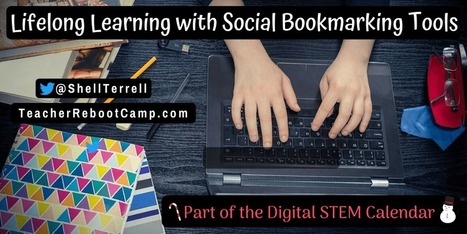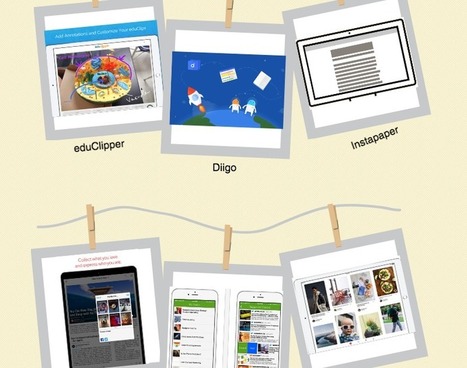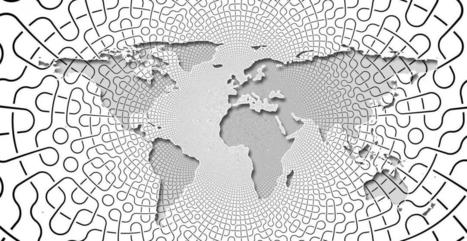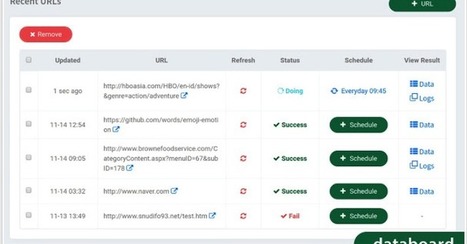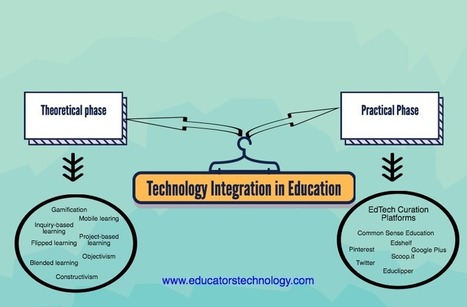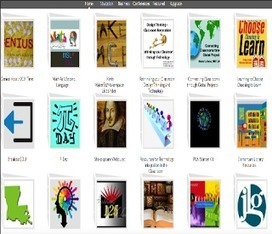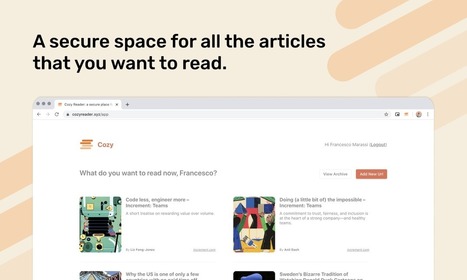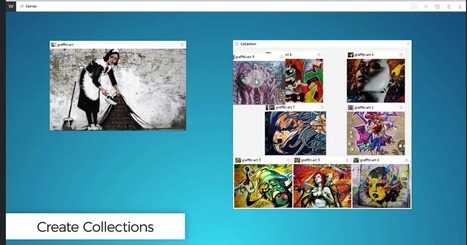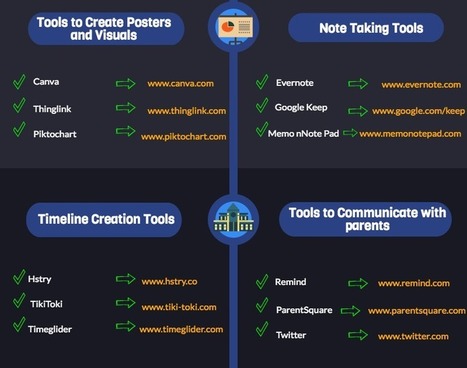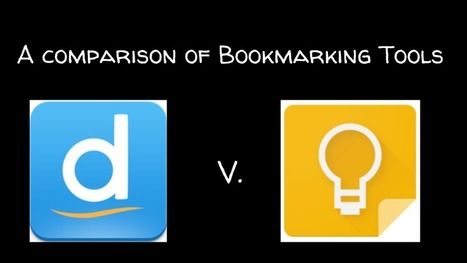Bublup is a handy platform that allows you to save and organize your digital content in visually attractive ways. Bublup combines the functionalities of a cloud storage site and content bookmarking tools. If you are like and have a special liking to visuals, Bublup's visual layout makes it super easy for you to organize your resources in visual folders. You can save a wide variety of content in the same folder.
Get Started for FREE
Sign up with Facebook Sign up with X
I don't have a Facebook or a X account

 Your new post is loading... Your new post is loading...
 Your new post is loading... Your new post is loading...
Current selected tag: 'curation tools'. Clear
The internet provides us with a treasure trove of all kinds of educational content that is only a click away.However, effective browsing and curation of this content can sometimes be challenging especially for teachers who are already overburdened with different teaching tasks.
One way to inspire students to be lifelong learners is to teach them how to collect, categorize, curate, and tag resources with a social bookmarking tool or app. I have listed some of my favorites for students and teachers below. Social bookmarking makes research fun, engaging, and collaborative. Social bookmarking helps students visualize and personalize their learning in boards, magazines, or walls!
Bookmarking tools are key to the effective management of digital resources. They allow you to capture and save important information to read later. Most of these tools provide organizational features enabling users to organize their bookmarked content into boards and collections that can be shared with others. Other tools even go a step further to provide collaborative features that allow a group of people to collectively bookmark and share online resources.
If you follow my blog, you know I curate a lot of resources for teachers. This post brings together a suggested list, a curated list if you will, of 16 curation tools for teachers and students from the Shake Up Learning community. Choosing how to curate and what tools to use can be a very personal decision depending on your own needs and preferences. That’s what’s so great about the world wide web of tools! There is no shortage of tools. Via Jim Lerman, THE OFFICIAL ANDREASCY
Lystof helps to discover curated links. Share a list of links with your friends or teammates. Recommend or ask the community about best links for a topic. Via Nik Peachey
According to Wikipedia, “Social bookmarking is a centralized online service which allows users to add, annotate, edit, and share bookmarks of web documents. Unlike file sharing, social bookmarking does not save the resources themselves, merely bookmarks that reference them, i.e. a link to the bookmarked page. Descriptions may be added to these bookmarks in the form of metadata, so users may understand the content of the resource without first needing to download it for themselves.
Here is a collection of some good web tools you can try out in your instruction. Some of these tools have been curated from Producthunt. The purpose is to provide you with innovative educational technology that can potentially add value to your teaching and professional development.
One of the questions that readers ask me on a fairly regular basis is, "how do you keep track of everything?" The answer to that has remained largely the same for the last decade. My process is that when I find something interesting I bookmark it, review it, and, if I like it, I write about it here on Free Technology for Teachers. Once I write about something I tend to remember it better than if I just looked at it and tested it for a little while. The one part of the process that has changed over the years is just where my bookmarks get saved.
Earlier this year I shared that I have moved almost all of my online bookmarking and note-taking to OneNote. That's not to say that don't like Google Keep anymore, in fact, I still like and even have a whole lesson about it in my G Suite training course.
Effective integration of technology in education is a two-fold process that consists of two main stages. The first stage is theoretical and aims at providing pedagogically sound theoretical underpinnings to inform any prospective digital practices in instruction. We have already compiled and shared a set of interesting books that theoretical backup. The second phase is practical and this is where theory is put to practice. In this stage, teachers get to experiment with a wide variety of educational web tools and mobile apps that can potentially facilitate their teaching and enhance students learning. To this end, and besides the multiple EdTech resources we have been sharing over the last few years, we are featuring three particularly useful platforms that can help teachers search for, access and find EdTech tools to use in their teaching.
Sutori is a neat tool for creating multimedia timelines. Therefore, it was a somewhat natural move for the Sutori team to develop a tool that enables Storify users to move their stories into Sutori. Sutori's Storify importer is easy to use as it doesn't require any coding on your part.
7 Excellent Web Tools to Visually Organize, Save and Share Web Content with Your Students Via Educatorstechnology 
Gilbert C FAURE's comment,
April 11, 2017 1:34 PM
add scoop.it, any resources and one educational method
|
In our 24/7, always-connected world where we are inundated with information from all sides, the ability to identify quality resources to inform our research and actions has become a major focus in higher education. Digital Content Curation, as it is called, is something that many faculty believe they should be teaching their students, but they are not sure where to start. I have created a model of Digital Content Curation that faculty can use to help students sharpen their digital literacy and research skills (Garner, in press).
Cozy uses BlockStack to (forever!) save all the articles you want to read. Via Nik Peachey 
Nik Peachey's curator insight,
January 13, 2020 12:51 AM
This looks like a useful tool for students to store reading and research articles.
Because the best way to learn something is not by memorizing facts, formulas, numbers or dates as we are taught since elementary school. The best way to learn anything is by diving into it.
Store static copies of webpages in a searchable library for later use Via Nik Peachey
The web is a treasure trove of interesting resources to use for a variety of educational purposes. To leverage the educational potential of the web and be able to make the best of it in your instruction, you need to be equipped with tools that will enable you to curate, save and share the content you come across online.
Wakelet is quickly becoming a popular choice amongst teachers who want to create collections of notes that can include text, videos, links, and pictures. Students can use it for the same purpose and share their collections with their teachers.
Webjets is a new information management tool we discovered through a post by Larry Ferlazzo. Webjets provides you with an intuitive platform where you can collect, save and organize digital content. Besides content curation, you can also use Webjets to record your notes, set goals, remember tasks, create mind maps, and share your digital libraries with others.
As schools and districts try to reduce textbook costs and digitize instructional resources, one of the struggles many teachers have is finding good repositories of open education resources (OER). The first step is to know how to access OER resources. However, access itself isn’t enough and the sheer volume of materials can be overwhelming. The second challenge is knowing how to curate or organize the materials you find into useful groups. The term curate comes from the museum world where for eons, curators gathered artifacts and arranged them to tell a compelling story or to otherwise educate.
Here is another of our popular visuals we shared in the past. It features a collection of educational web tools handpicked particularly for librarians. Our selection is based primarily on the reviews we have done in the past and also on the interaction and feedback we received from our readers. We arranged these tools into 10 main categories and for each category we came up with 3 tools that best represent it.
Favinks is a social curation tool focused on links. You can easily organize your links, discover from your friends and discuss. Via Nik Peachey 
Nik Peachey's curator insight,
April 12, 2018 3:32 AM
Interesting and simple curation and social bookmarking tool.
For the last 24 hours the Twittersphere has been buzzing about the recent changes to Padlet. While none of the following tools have as many features as Padlet, they all provide the core element of a digital wall to which you apply digital sticky notes. Here are five alternatives to Padlet. These are in the order in which I prefer them right now.
During Practical Ed Tech Live last Thursday afternoon I answered a request for a comparison of Diigo and Google Keep as alternatives t |