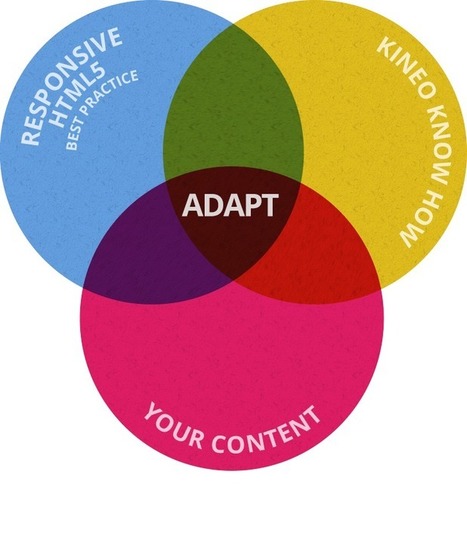Your new post is loading...
 Your new post is loading...
The answer to the question in the “click bait” title is – yes of course we do, we most definitely need the role, but do we still need the title?
In 2014 Santanu Vasant wrote an article in jobs.ac.uk identifying the broad nature of the role and the broad background and expertise of role holders so I won’t go into any detail about what a Learning Technologist (LT) might be as you can read that article linked below as a starting point.
https://blog.jobs.ac.uk/education/teaching-learning/what-is-a-learning-technologist/
My experience is that Learning Technologists often have significant technological and pedagogical expertise. I know from personal experience the value of working with fantastic “learning technologists” and they can be key to really successful learning experiences.
Six principles define it and allow every young person to experience learning that is social, participatory, interest-driven and relevant to the opportunities of our time.
Via THE OFFICIAL ANDREASCY
I’ve been thinking a lot about emotional presence in our online and face-to-face classes. There seems to be an enduring sense that emotions have no place in the lofty halls of academia. Our pursuit of knowledge should be rational, detached, unaffected by such trivialities as our emotions.
PowerPoint uses slides with a horizontal or “Landscape” orientation. The software was designed as a convenient way to display graphical information that would support the speaker and supplement the presentation. The slides themselves were never meant to be the “star of the show” (the star, of course, is your audience). People came to hear you and be moved or informed (or both) by you and your message. Don’t let your message and your ability to tell a story get derailed by slides that are unnecessarily complicated, busy, or full of what Edward Tufte calls “chart junk.” Nothing in your slide should be superfluous, ever. Your slides should have plenty of “white space” or “negative space.”
As an instructional designer, I’ve had my fair share of blank stares when I tell people what I do for a living. E-learning? Instructional design? When I talk about my job I may as well be speaking in tongues. If you’re reading this article, I’m guessing you’ve been either on the giving or receiving end of this kind of interaction. Let’s take a few minutes to break down what instructional design (ID) is, who’s involved in the ID process, and why it’s an important part of e-learning development.
As Baby Boomers slowly make their exit and Generation X and Millennials emerge, you need to take this into consideration when deciding how you’d like your website to be designed. The younger audience is much more tech savvy than previous generations, and their values and styles of shopping and using the internet have changed. In summary, millennials are after a few things: fast and convenient information, content that’s funny and personal, and products and services that focus on their long term goals rather than instant gratification. Let’s break down further how you can specifically build a website that attracts the younger audience.
A list of warning signs that indicate your infographic is poorly structured, badly designed or doesn't communicate effectively.
Grab these tricks to increase the likelihood that learners will remember your eLearning content.
It’s happened to all of us: we’re presented with information and yet we forget it. Why does it happen? One of the most common reasons is because our attention is elsewhere. It’s similar to what happens when a student is attending a lecture, yet is simultaneously spending time on their smartphone. While they may be physically present in the lecture, their divided attention leads to a failure to retain most, if not all, of the information taught.
Create custom color schemes for your e-learning courses so that you have a color scheme that matches your organization's brand.
Via WebTeachers
You don’t need to be a good designer, public speaker, or writer to design a powerful PowerPoint presentation. Here are a few helpful tips!
In a dream world, everyone has access to learning; in the real world, online learning has been accessible to all only recently. In this article, I’ll share everything you need to know about accessible eLearning as well as the accessible eLearning benefits and 9 tips on how to develop accessible eLearning content, so that you cannot only reach a broader eLearning audience, but also do your little part in enabling more individuals to achieve their personal or professional goals while learning in a comfortable eLearning environment. Want to know what Accessible eLearning is about and how to create it? Check 9 tips on how to develop Accessible eLearning.
eLearning courses' evaluation is a very important step and everyone must do it. Here is a 15 point checklist to help you do just that and improve.
Many people have told me they can’t draw well. If your goal is to get better at visual design, you don’t need to draw. You need to learn and apply the principles of design. I’ve gathered up ten important principles and little tips from my book, Visual Design Solutions, and uploaded it to SlideShare. Since it seems to be getting so many views, I wanted to share it with you
|
Online LIVE (OLL) from New Horizons is instructor-led training delivered virtually, giving you the freedom to attend class from anywhere—at home, at the office, or at a New Horizons location. Utilizing the eLearning platform, Adobe Connect, Online LIVE provides a rich, engaging, live classroom environment that allows you to easily interact with instructors and fellow students.
Of course, the faculty and staff at New Horizons undergo extensive training to make your online education experience a successful one, but to further ensure that you get the very most out of your online learning with us, our instructors have compiled a list of the top ten tips to get the most from your online learning experience
The ever-growing focus on digital, along with declining attention spans, means that today’s learner is looking for an interactive and intuitive experience. Using web-style design is a great way to keep your content up to date with the 21st century. These tips and examples will help you get started.
The higher education landscape is shifting and institutions are facing a decline in overall enrollment. Rather than opting for a traditional classroom experience, students today have come to expect greater flexibility in deciding when, where and how to learn. In fact, it is predicted that by 2019 at least 50 percent of all classes will be delivered online and that percentage will only continue to increase. To adjust to student expectations and keep enrollment up, higher education institutions must offer online courses or blended classrooms to compete with other colleges that already have those options.
If you’re like most people, you’ve probably created dozens of presentations in your lifetime, and many of these in just under a few hours.
But ask yourself: Do you really know how to design a memorable presentation that will stick in your viewers’ minds for months, even years to come?
The answer is probably no. Most of us have never actually learned the design principles necessary to impact audiences through visual storytelling. Perhaps the closest we have ever come to crafting a visual message is a PowerPoint presentation full of bullet points, overused stock photos and bland color schemes.
Design’s primary sense is indisputably sight, but for the Japanese designer Yuri Suzuki, hearing is just as important. “One fascinating thing is that hearing itself is the closest sense to the brain. It’s more effective than sight,” Suzuki says. “It is really powerful and has to be really carefully designed. But it’s totally invisible and the effect is so difficult to prove, so it hasn’t been investigated for a long time.”
Via THE OFFICIAL ANDREASCY
I love my job. I really do. While leading what I consider the most forward thinking learning design studio in the edtech industry, I also get to travel across the U.S. and discuss teaching online with some of the most innovative faculty in our nation’s higher education institutions. Along the way, I
This toolkit guides you through Design Thinking so you can start coming up with solutions to everyday challenges within the library. Design thinking, or human-centered design, is all about starting with people — the users that visit your library. At IDEO, we’ve been using similar methods to envision new products, services, spaces, and experiences that bring them to life. We created this toolkit specifically for the library setting, and we’re looking forward to seeing how you might create impact by seeing your work through a fresh perspective: the design thinking lens!
Learning objectives are at the very core of the instructional design process, and rightly so; without them, how would we know what content and activities to include in our courses
Checking for user-friendliness will help ensure that your students don’t lose out simply because the eLearning course is difficult to navigate.
Via EDTECH@UTRGV
We've combined adult learning theories with design theory to define 6 design principles for effective elearning.
5 Tips for Adopting a Responsive Elearning Design Approach When you're faced with delivery to multiple devices, such as desktop, tablet, and smartphone, you have a choice. You can create multiple native apps, one for each specific device you wish to target, but that's expensive, time consuming and difficult to maintain.The alternative is to adopt a Responsive Elearning Design approach. What is responsive elearning?
How to create eLearning Storyboards. In this article you will find 12 Tips For eLearning Professionals To Create Effective eLearning Storyboards.
|

 Your new post is loading...
Your new post is loading...
 Your new post is loading...
Your new post is loading...




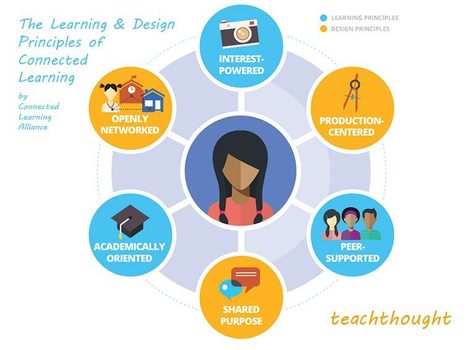






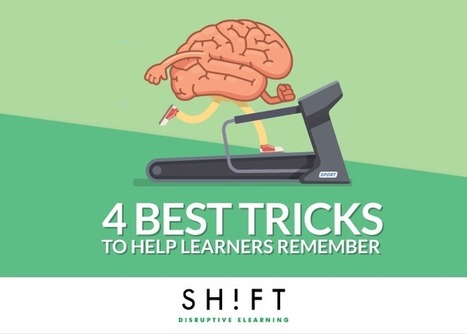







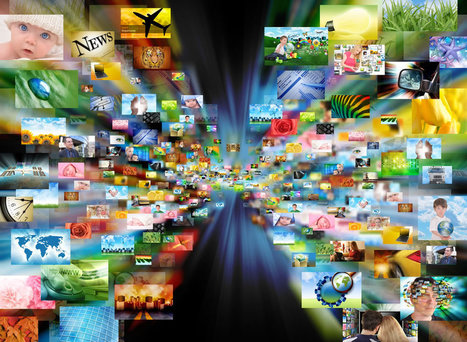
![A Non-Designer’s Guide to Creating Memorable Visual Presentations [Free E-Book] | Information and digital literacy in education via the digital path | Scoop.it](https://img.scoop.it/dPTtSiZF7koHgZejZ6qmJTl72eJkfbmt4t8yenImKBVvK0kTmF0xjctABnaLJIm9)