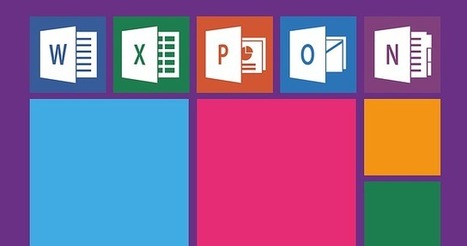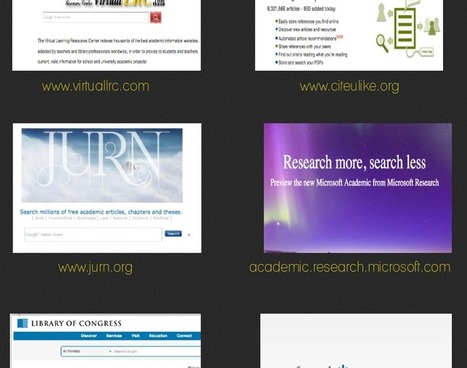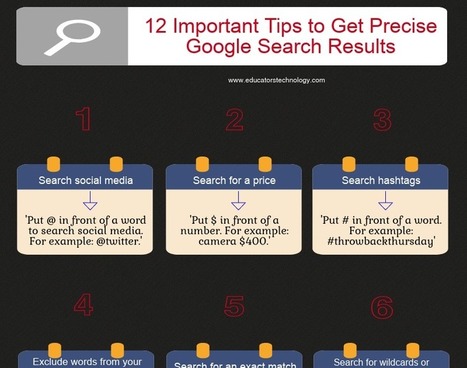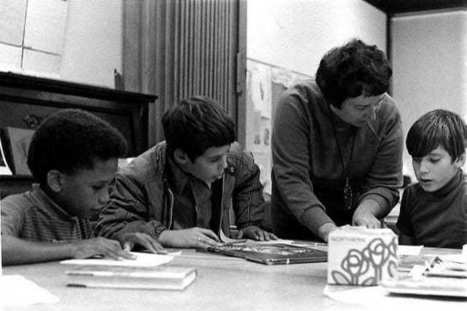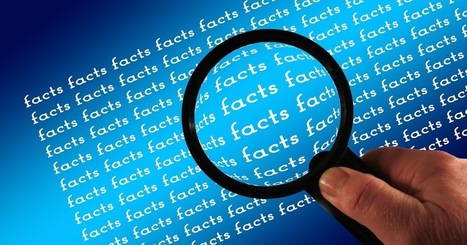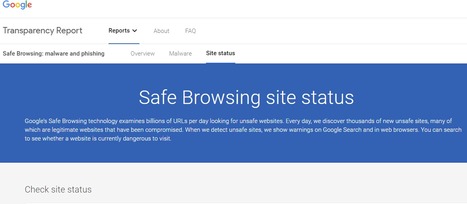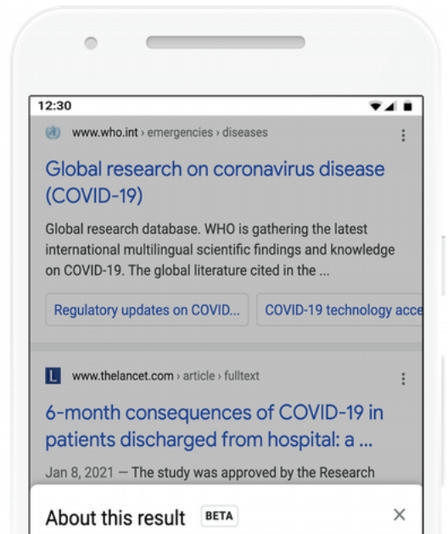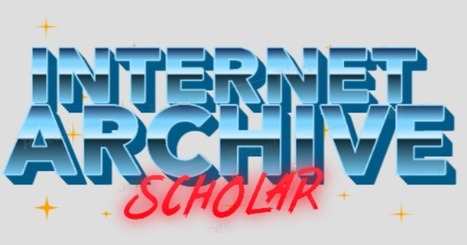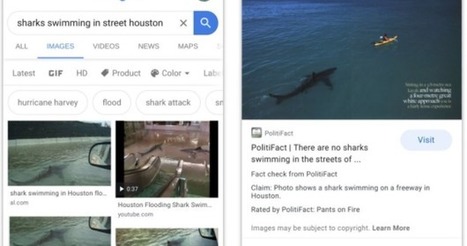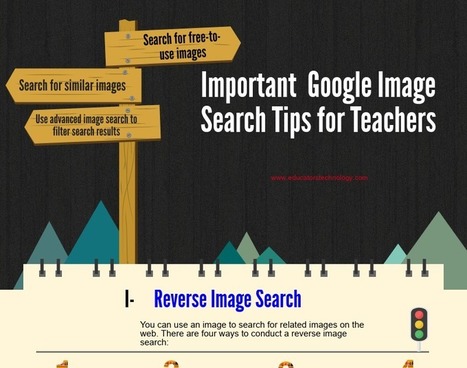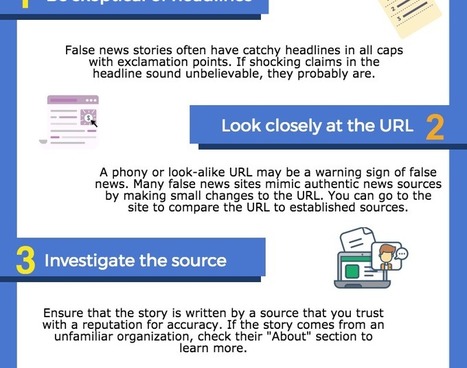Students must understand how to recognize reputable information and how to identify credible, high-quality journalism. Bias is everywhere, and it’s necessary for young people today to identif…
Get Started for FREE
Sign up with Facebook Sign up with X
I don't have a Facebook or a X account
 Your new post is loading... Your new post is loading...
 Your new post is loading... Your new post is loading...
|

Marco Bertolini's curator insight,
January 23, 2020 3:11 AM
Where to find the best news for students? Here is a great collections of online newspapers and magazines you should recommend to your students ;)

Mary Reilley Clark's curator insight,
January 24, 2018 11:15 PM
Earlier in the school year I taught 6th graders a short lesson about search strategies. I never like these stand alone lessons, as I don't think much sticks with a student if they're not immediately using it for a project. For their following library visit, I wanted to see what they remembered and how they'd use it. I created a digital breakout on Sites with a Form to collect their answers. Some things I learned after doing this with about 600 students:
These questions were not true research questions, yet were still difficult for students to answer. My emphasis for the rest of the year, including some things that resonated from a great search webinar by Michelle Luhtala and Tasha Bergson-Michelson will include the following:
I always tell students Google features can be like speed dates--here for a bit, then gone. Use all the features you can find to improve your search, but don't think they'll always be around. The things I want them to remember--especially thinking critically and persevering in a search-- are probably safe for a long-term commitment! Marry the strategies; date the tools!
|