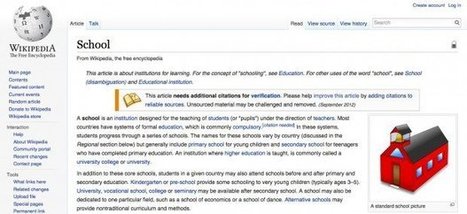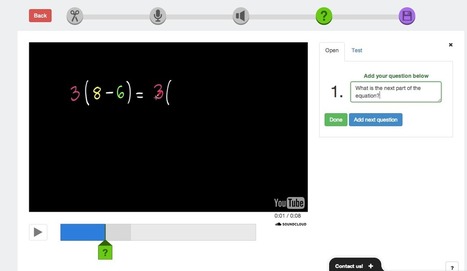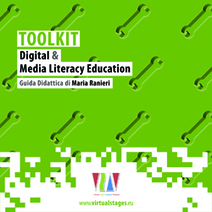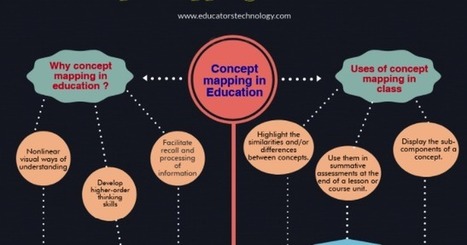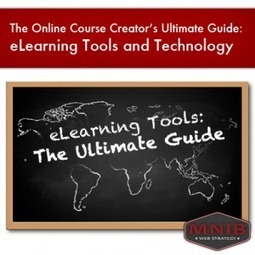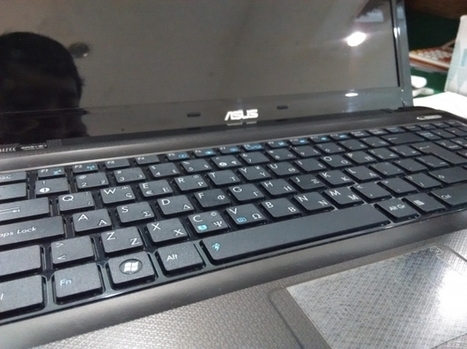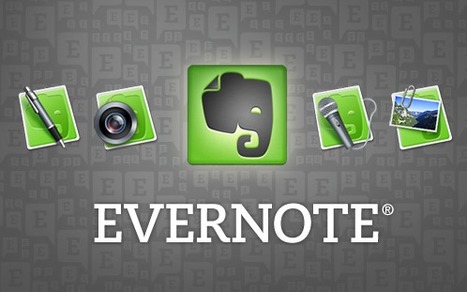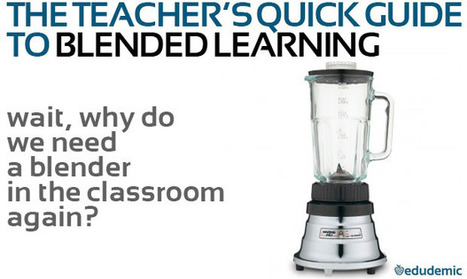There are rules when it comes to using copyrighted material in the classroom—and easy ways to make sure you’re always in the clear.
While some school districts have resources and policies to help teachers navigate the tricky waters of copyright and fair use, many teachers are under the impression that because they’re educators, they have blanket protections.



 Your new post is loading...
Your new post is loading...