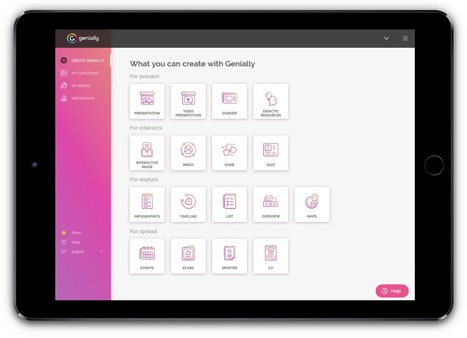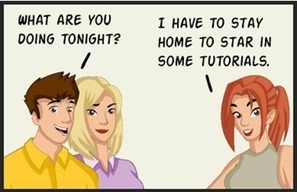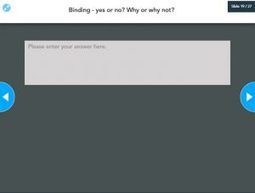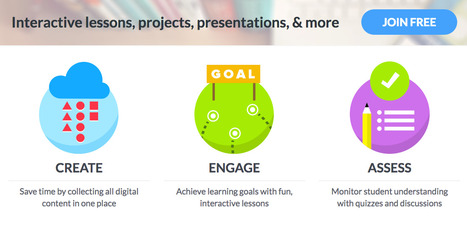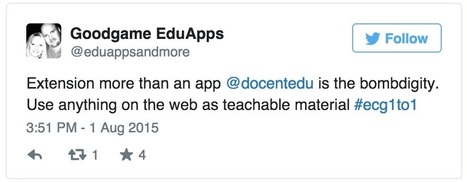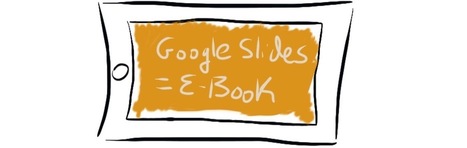InsertLearning is a tool that allows you to create engaging lessons through adding interactive media to any webpage. You can insert questions, discussions, videos, and links to other resources into any website and share it with your class. Students can easily access your annotations by visiting that website.
Research and publish the best content.
Get Started for FREE
Sign up with Facebook Sign up with X
I don't have a Facebook or a X account
Already have an account: Login
Literacy in a digital education world and peripheral issues.
Curated by
Elizabeth E Charles
 Your new post is loading... Your new post is loading...
 Your new post is loading... Your new post is loading...
|

Campus Extens - UIB Virtual -'s curator insight,
May 31, 2016 3:47 AM
Aquest article presenta les característiques de l'eina i els passos a seguir per crear un llibre electrònic.

Jeff Domansky's curator insight,
July 11, 2016 1:05 PM
Here's a smart idea for creating interactive e-books using Google slides. |