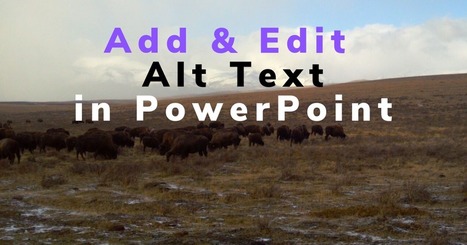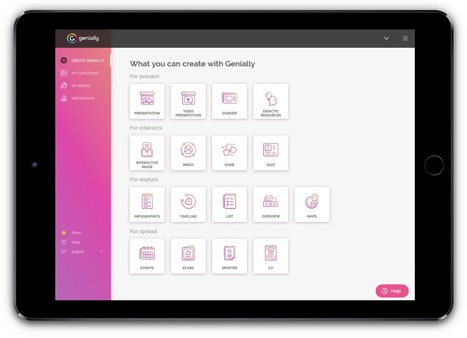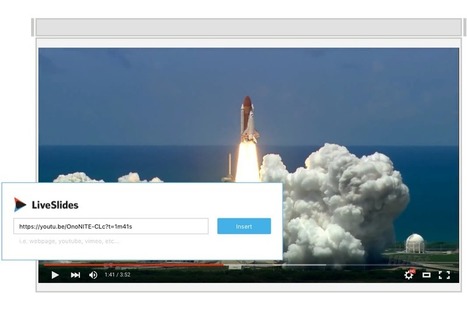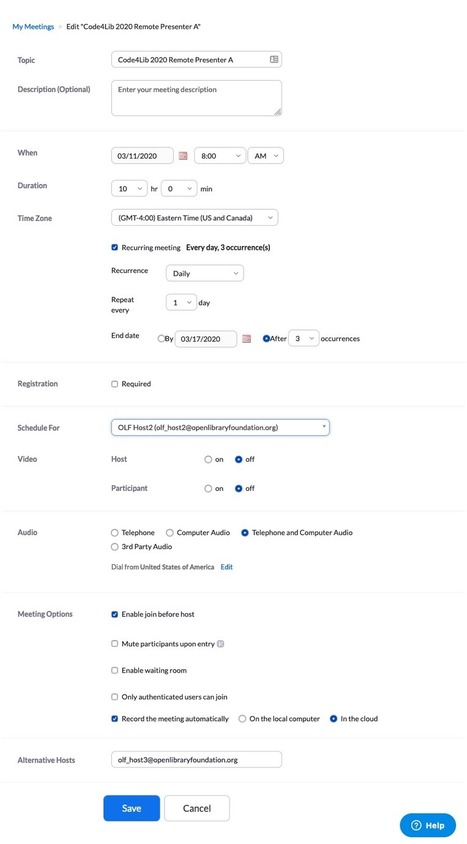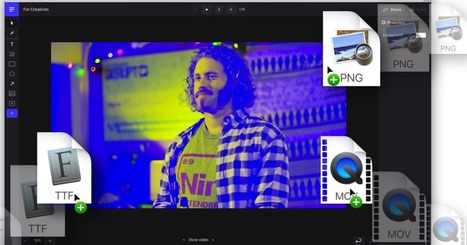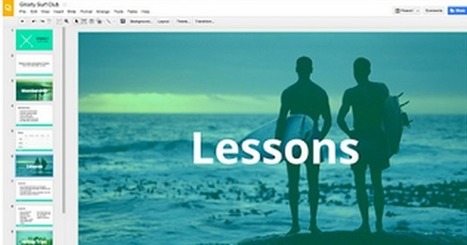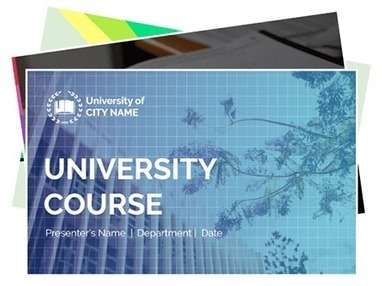Video Puppet is a new tool that you can use to quickly turn your PowerPoint presentations into narrated videos. If you have less than twenty slides in your presentation you don't even need to create an account on the site to turn your slides into a narrated video.
Research and publish the best content.
Get Started for FREE
Sign up with Facebook Sign up with X
I don't have a Facebook or a X account
Already have an account: Login
Literacy in a digital education world and peripheral issues.
Curated by
Elizabeth E Charles
 Your new post is loading... Your new post is loading...
 Your new post is loading... Your new post is loading...

Mark Arthur's curator insight,
February 21, 2018 8:16 AM
(Another) Presentation tool with Kahoot-style interactive functions.This space is getting competitive what with Slidio, Hypersay and now this. 
Rosemary Tyrrell, Ed.D.'s curator insight,
February 21, 2018 1:17 PM
I wanted to try this, but it wants me to uninstall PollEverywhere. Since I have no admin privileges on my work computer, I'm hesitant to ask IT to uninstall something and then if this doesn't work well, I will have to go back and get PollEverywhere reinstalled. Anyone have this issue?

Nik Peachey's curator insight,
May 22, 2017 3:24 PM
This looks like a really cool tool for building online presentations. |

Nik Peachey's curator insight,
March 16, 2018 11:27 AM
This looks like a useful plugin for PPT users

Nik Peachey's curator insight,
November 28, 2017 12:35 AM
This looks like an interesting alternative presentation software. Thanks to Larry Ferlazzo: http://larryferlazzo.edublogs.org for this one. |