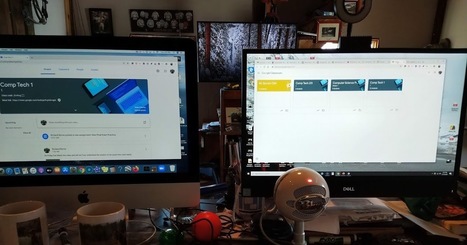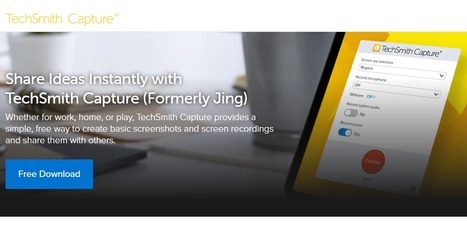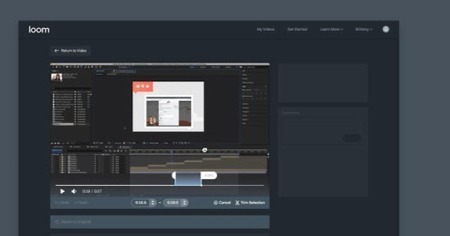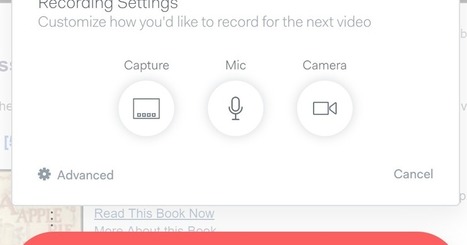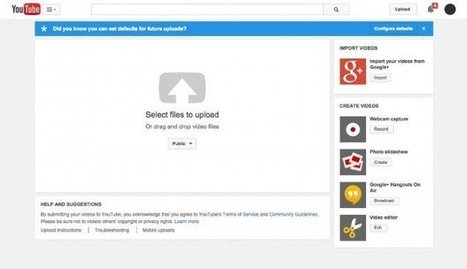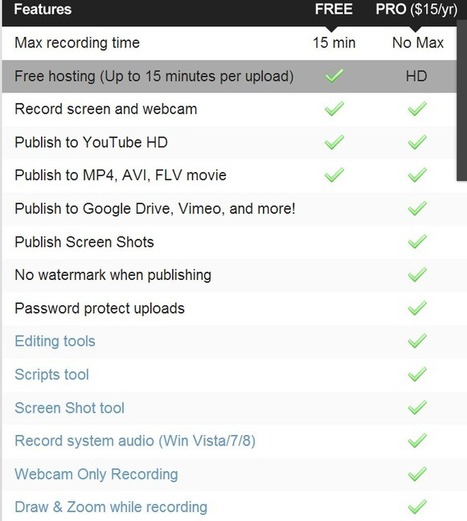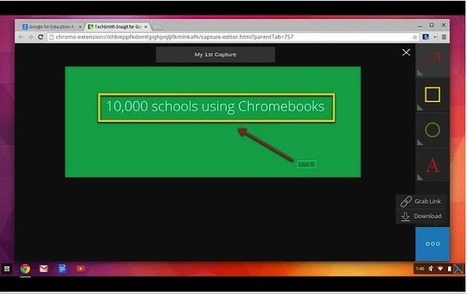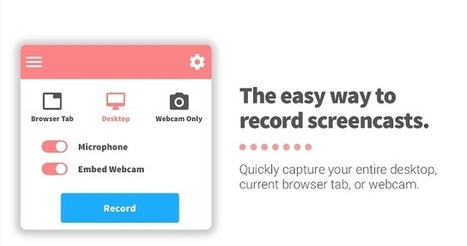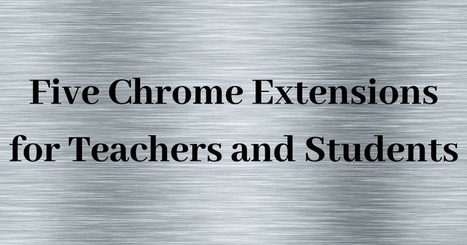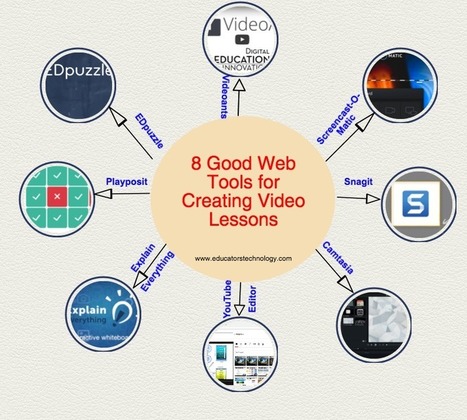The launch of Vimeo Record earlier this week made me think that perhaps it was time to write a comparison of popular screencasting / screen recording tools. For this comparison I selected the five options that pop into my head whenever I'm asked about screencasting (which has been almost daily since March). With the exception of Flipgrid all of the tools in this comparison have free and paid options. This comparison only addresses the features that are available to educators for free. If you'd like to see the comparisons in a chart format, I have embedded a chart at the end of this post (if you're reading this in email or RSS you'll need to click through to the website to see the chart).
Research and publish the best content.
Get Started for FREE
Sign up with Facebook Sign up with X
I don't have a Facebook or a X account
Already have an account: Login
Literacy in a digital education world and peripheral issues.
Curated by
Elizabeth E Charles
 Your new post is loading... Your new post is loading...
 Your new post is loading... Your new post is loading...
|
Terry D Harris's curator insight,
August 20, 2020 9:18 PM
This tool can be used for video instruction to facilitate distance learning.

Elizabeth Dalton's curator insight,
March 5, 2018 9:50 AM
This looks like a really cool tool for easy recording and editing of videos from your own computer. I have not tried it yet, but watched the promo and liked what I saw. I love to share new resources with the field.

Shaona Williams's curator insight,
December 8, 2015 1:27 AM
First the question comes, why do we need videos in an eLearning course? A video is shot once and can be used in a million other ways. A single video can be translated into other languages; the great thing about videos is that it has a cross-culture appeal and can have one or varied audiences at the same time. |