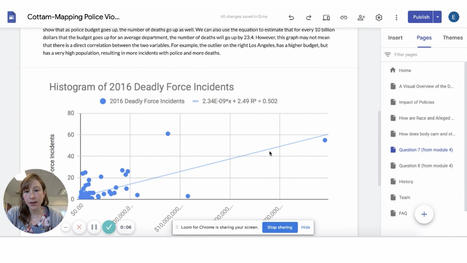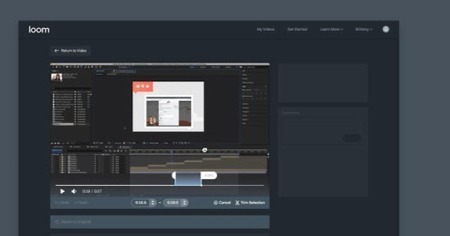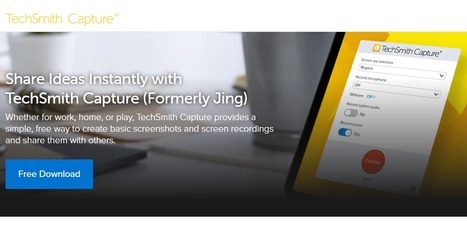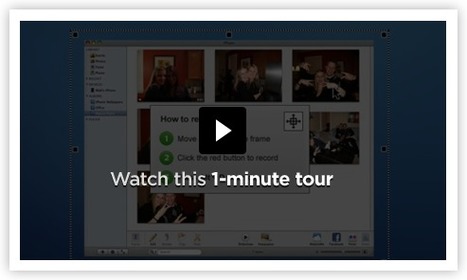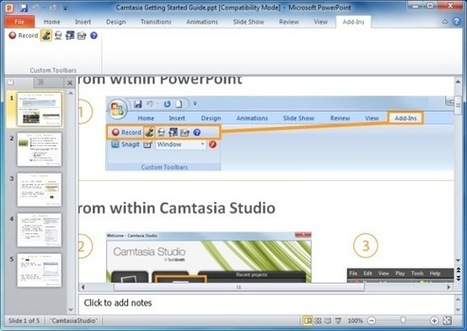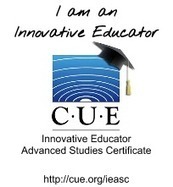This year, I’ve been teaching all of my math classes both virtually and face-to-face. The boarding school where I teach has brought some students back to campus, but most of our international students were not able to return. This means that I teach each class in person and then again, online, to my international students. To give both groups the same engaging experiences and learning opportunities, I’ve had to learn some new tricks. One tool that has helped immensely is using screencasting for feedback on projects and work. Screencasting is a great way to make instructional videos, but I have also found it to be extremely useful for providing guidance and critique, especially in the virtual setting.
Research and publish the best content.
Get Started for FREE
Sign up with Facebook Sign up with X
I don't have a Facebook or a X account
Already have an account: Login
Literacy in a digital education world and peripheral issues.
Curated by
Elizabeth E Charles
 Your new post is loading... Your new post is loading...
 Your new post is loading... Your new post is loading...
|

Kimberly House's curator insight,
February 22, 2015 12:53 PM
Good reminders for teachers with iPads! |