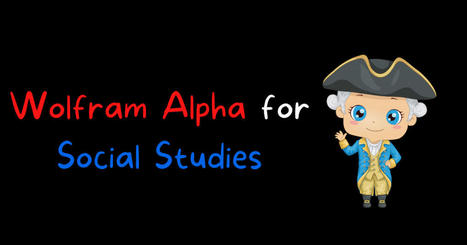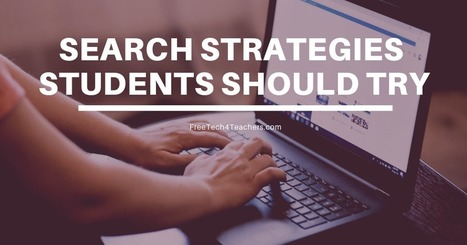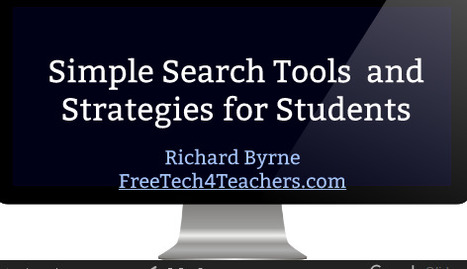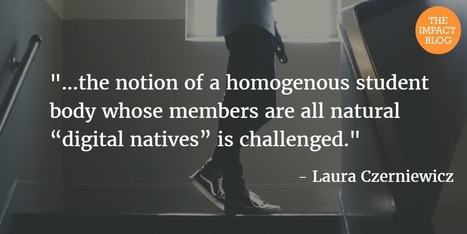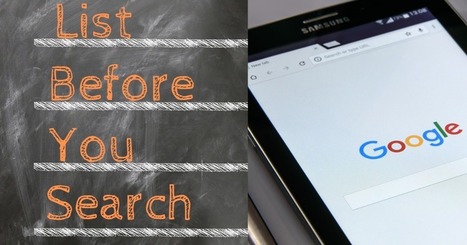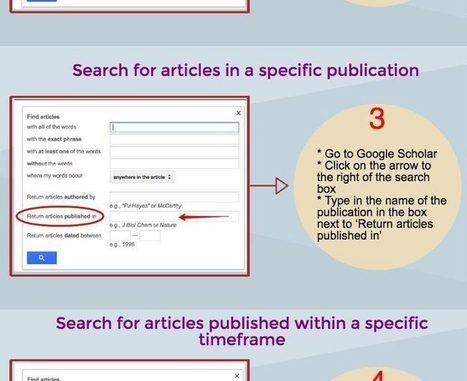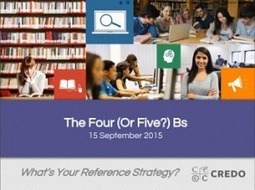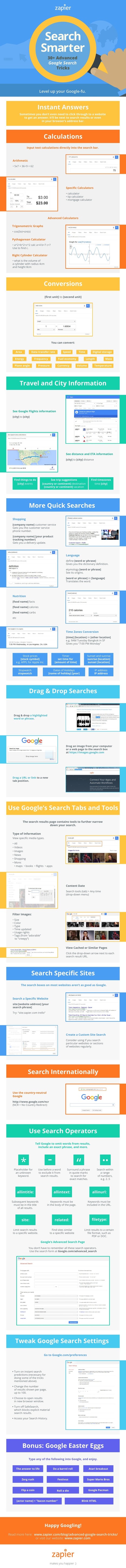Trying search tools besides Google is one of the ideas that I feature in Ten Search Strategies Students Need to Know. Wolfram Alpha is one of those alternatives to Google that I frequently mention to teachers and students. Wolfram Alpha is best known as a computational search engine that can help students with questions related to math and science.
Get Started for FREE
Sign up with Facebook Sign up with X
I don't have a Facebook or a X account
 Your new post is loading... Your new post is loading...
 Your new post is loading... Your new post is loading...

Mary Reilley Clark's curator insight,
January 24, 2018 11:15 PM
Earlier in the school year I taught 6th graders a short lesson about search strategies. I never like these stand alone lessons, as I don't think much sticks with a student if they're not immediately using it for a project. For their following library visit, I wanted to see what they remembered and how they'd use it. I created a digital breakout on Sites with a Form to collect their answers. Some things I learned after doing this with about 600 students:
These questions were not true research questions, yet were still difficult for students to answer. My emphasis for the rest of the year, including some things that resonated from a great search webinar by Michelle Luhtala and Tasha Bergson-Michelson will include the following:
I always tell students Google features can be like speed dates--here for a bit, then gone. Use all the features you can find to improve your search, but don't think they'll always be around. The things I want them to remember--especially thinking critically and persevering in a search-- are probably safe for a long-term commitment! Marry the strategies; date the tools!

Nik Peachey's curator insight,
November 10, 2016 11:53 AM
Very useful content for students to see how false information is circulated.

Mary Reilley Clark's curator insight,
October 6, 2016 3:31 PM
Wes poses several good questions for a student discussion on digital literacy. I've used the DHMO and the Guinea Worm Foundation sites with students. This year, I may lead off this discussion with a sober introduction of the new Staten Island Ferry Octopus Disaster Museum.
diane gusa's curator insight,
April 25, 2016 3:16 AM
knowing how to effectively conduct Google searches becomes an essential skill for 21st century students. It is also one of the main pillars of digital citizenship
|

Peggy Kelsey's curator insight,
November 1, 2016 11:16 AM
Useful for anyone who needs to research. Goes way beyond the simple techniques we all know. |