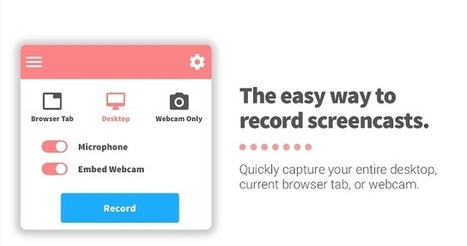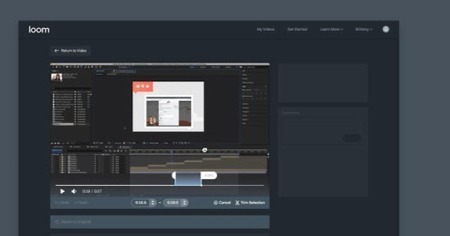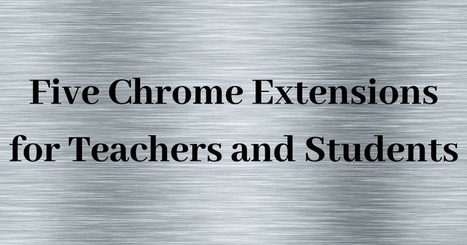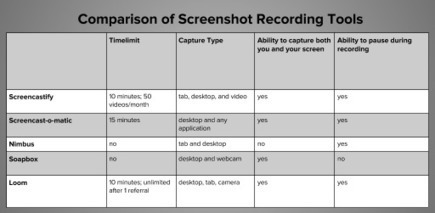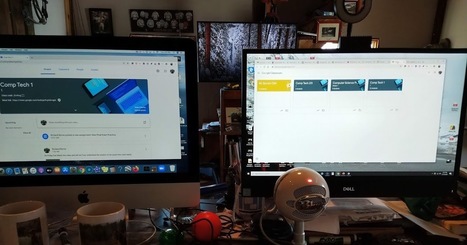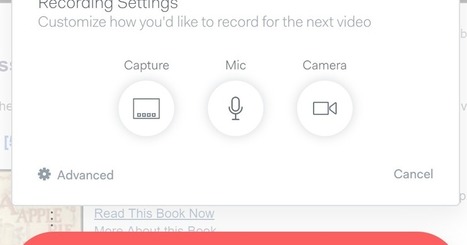One way to boost your distance teaching during (and post) this pandemic is through creating and sharing screencasts and instruction videos with your students. In today's post we are sharing with you some of our favourite Chrome applications that you can use to record your screen and create instructional video materials to share with your students or embed in your virtual class.

|
Scooped by Elizabeth E Charles |




 Your new post is loading...
Your new post is loading...