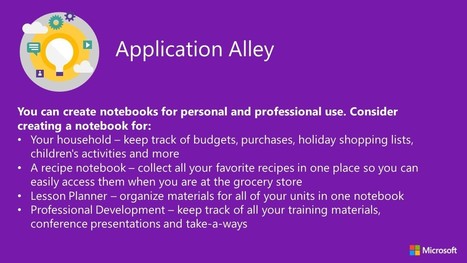21st Century Learning Design (21CLD) for Educators is a collection of 8 courses with 4-6 lessons in each course. This learning path provides teachers with clear and practical ways to develop 21st skills using digital technologies with their students. Through a collection of Office Mix Lessons, 21st Century Learning Design for Educators builds on the research methodology providing a collaborative, practice-based process to help educators transform how they design enriching learning activities for their students.
The complete series of 8 courses consists of 20 hours of Office Mix Lessons, video and self-assessment materials. Educators have the opportunity to actively participate in the course by sharing their materials and by engaging in ongoing discussion as part of a community of learners.



 Your new post is loading...
Your new post is loading...