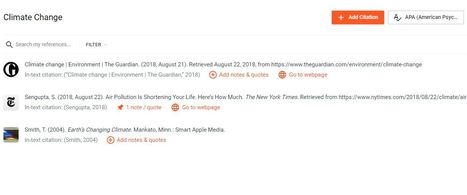Earlier this week I learned about a new bibliography creation tool called MyBib. MyBib is an open source project. Unlike some of the big names in the bibliography generator market, MyBib doesn't charge a fee for their advanced features like exporting your bibliography to Google Drive or using a citation style other than MLA or APA.
Research and publish the best content.
Get Started for FREE
Sign up with Facebook Sign up with X
I don't have a Facebook or a X account
Already have an account: Login
Literacy in a digital education world and peripheral issues.
Curated by
Elizabeth E Charles
 Your new post is loading... Your new post is loading...
 Your new post is loading... Your new post is loading...
|

Mary Reilley Clark's curator insight,
August 22, 2018 3:21 PM
I got an email from the creator of MyBib this morning and spent some time trying it out. I am so impressed! Here's what I wrote him about the features I love:
Check it out for yourself: I think you'll find it's a great tool to share with students! |