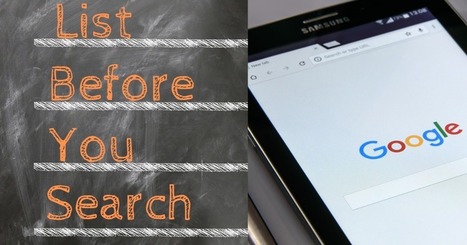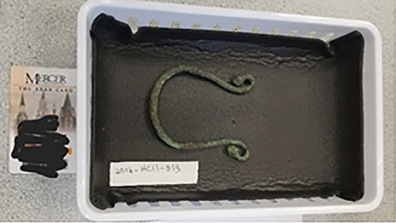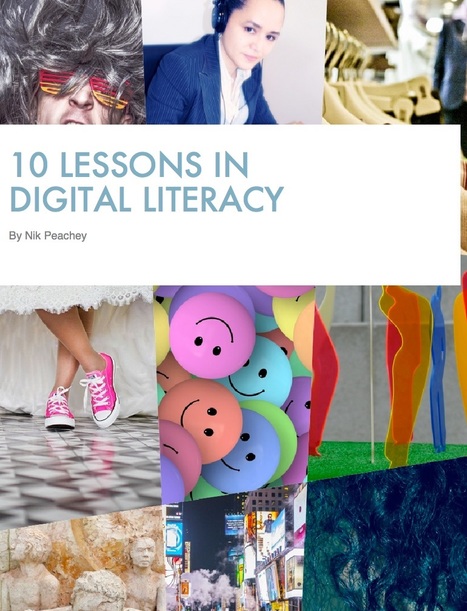What does it look like to prepare students to navigate the digital world? This is a question I often tackle in both in my own moments of brainstorming and searching for new resources to share, as well as in conversations with fellow educators.
Finding the right resources for teaching students the basics of copyright— including its limitations such as fair use—is essential. We want to make sure students are prepared to work and create in digital and traditional spaces, too. Both the ISTE Standards and the American Association of School Librarians Standards for the 21st Century Learner address the issues of preparing students to navigate and create in a digital world. Although we know this is important, tackling the idea of copyright and fair use can sure feel intimidating.
That’s why I’m so excited to share the Copyright & Creativity for Ethical Digital Citizens curricula for elementary, middle, and high school students.



 Your new post is loading...
Your new post is loading...