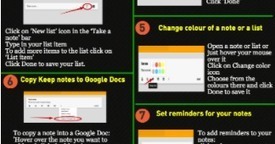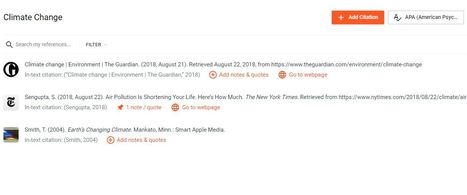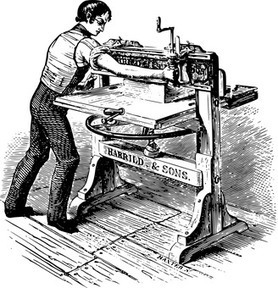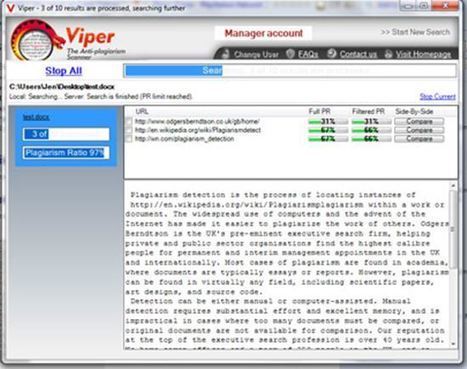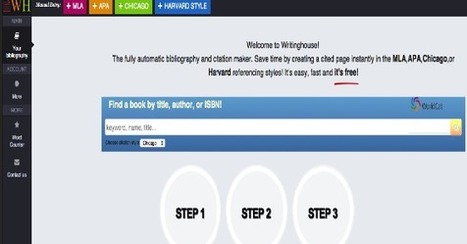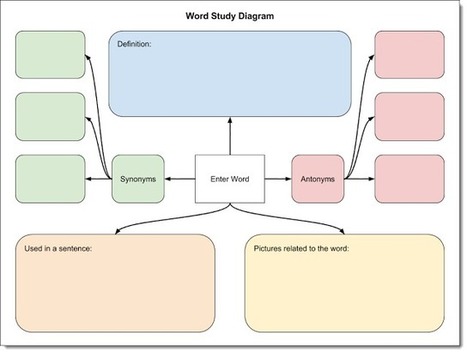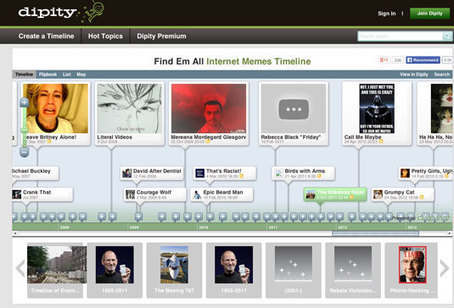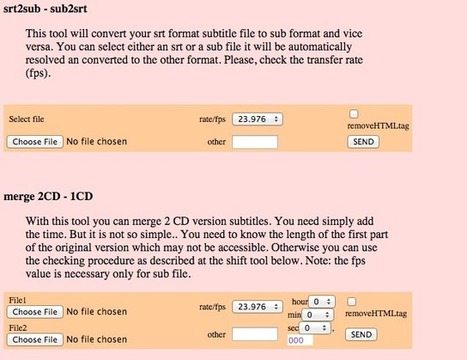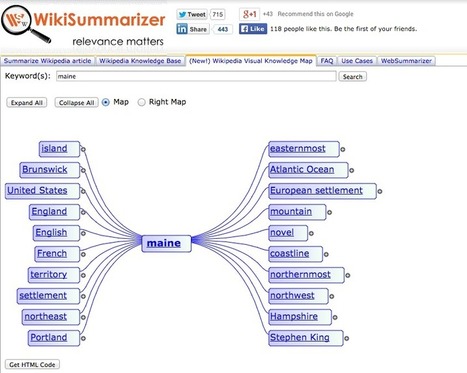Google Keep is one of the best free note taking tools out there. It provides a wide variety of features that allow you to easily create and share notes and lists. And for mobile users, they have the added feature to create audio notes. Just a few days ago, Google announced the integration of Keep into Google Docs.
Research and publish the best content.
Get Started for FREE
Sign up with Facebook Sign up with X
I don't have a Facebook or a X account
Already have an account: Login
Literacy in a digital education world and peripheral issues.
Curated by
Elizabeth E Charles
 Your new post is loading... Your new post is loading...
 Your new post is loading... Your new post is loading...

Mary Reilley Clark's curator insight,
August 22, 2018 3:21 PM
I got an email from the creator of MyBib this morning and spent some time trying it out. I am so impressed! Here's what I wrote him about the features I love:
Check it out for yourself: I think you'll find it's a great tool to share with students! |

Viljenka Savli (http://www2.arnes.si/~sopvsavl/)'s curator insight,
May 16, 2017 11:48 AM
useful tool...

Becky Roehrs's curator insight,
August 17, 2016 9:41 AM
Nice list of free, web-based image editing tools |