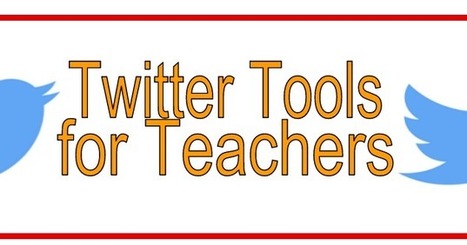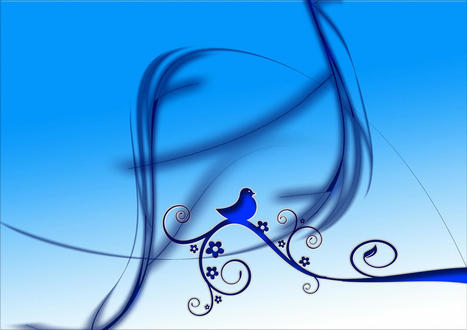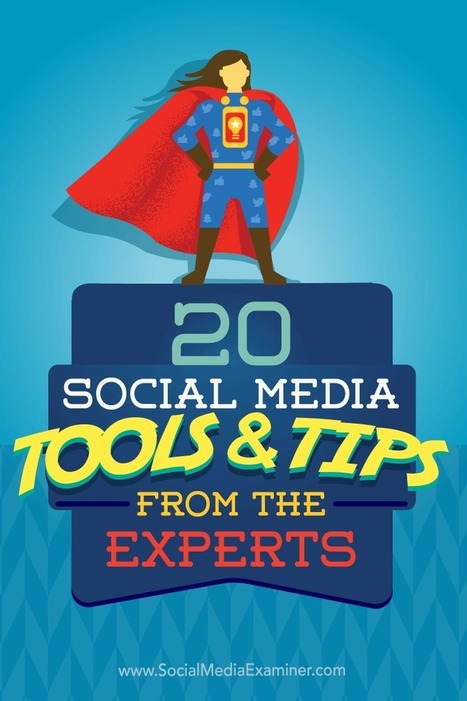There may be times when you see content coming up in your feed that you are just not interested in and given the choice you’d prefer not to see! It could be that your timeline is suddenly full of tweets because there is a football cup final going on, it’s Eurovision time or because a new Wordle game gets popular and people like to share their daily results. We all have different interests and that’s fine, but it doesn’t mean you have to see these tweets! If this is happening to you then muting could be the answer!
Research and publish the best content.
Get Started for FREE
Sign up with Facebook Sign up with X
I don't have a Facebook or a X account
Already have an account: Login
Literacy in a digital education world and peripheral issues.
Curated by
Elizabeth E Charles
 Your new post is loading... Your new post is loading...
 Your new post is loading... Your new post is loading...
|

Jacob Eussen's curator insight,
August 23, 2014 2:50 AM
This resource shows how the digital world is so hard to get away from once you have started. So if you want to hide, "you’ve got to work at it. You’ve got to delete, very extensively, everything on social media. Then try and remove all evidence from websites and blogs. And directories. And email providers. And search engines. And the phone companies. And so on…" |