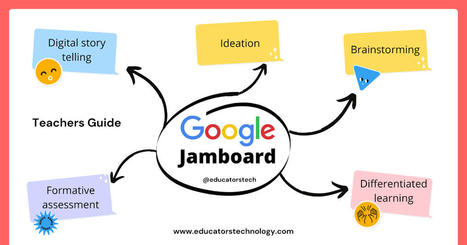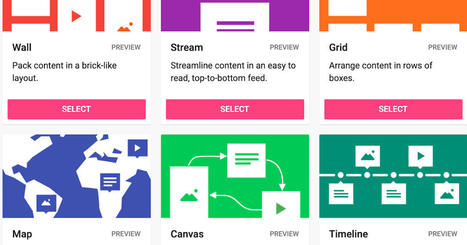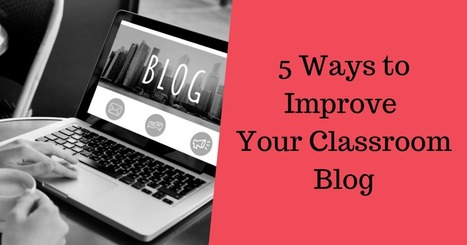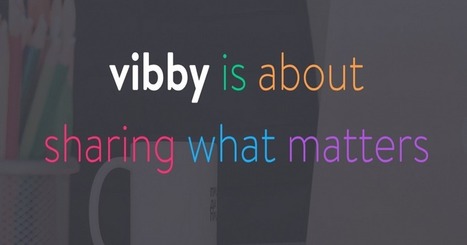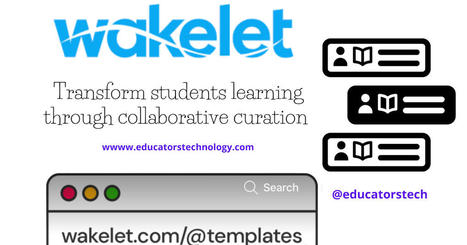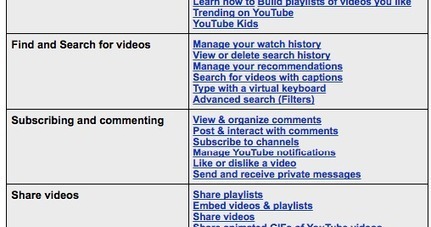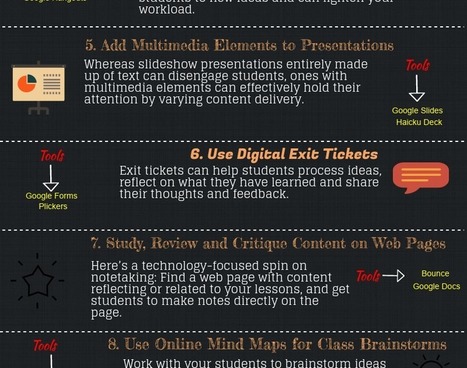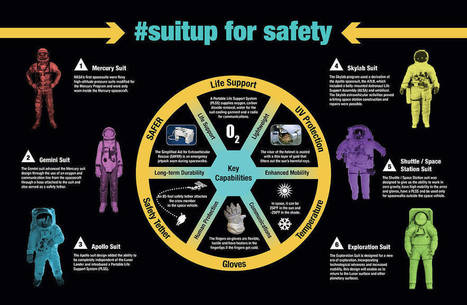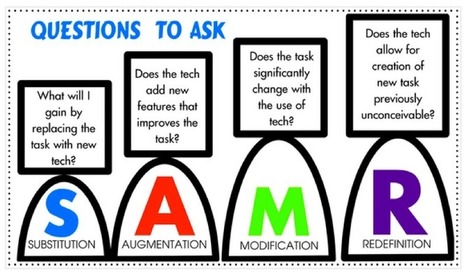Google Jamboard is a collaborative whiteboard platform with huge educational potential. Since its introduction a few years ago, more and more teachers and educators are using it within educational contexts to augment teaching and learning. Google Jamboard leverages the power of collaborative whiteboarding in education making it super easy for individuals and teams to brainstorm, collaborate, and share ideas in real-time.
Get Started for FREE
Sign up with Facebook Sign up with X
I don't have a Facebook or a X account

 Your new post is loading... Your new post is loading...
 Your new post is loading... Your new post is loading...
Current selected tags: 'how to guides', 'teaching tools'. Clear
Padlet is an online bulletin board that teachers and students can use to collaborate, curate, and share digital content. The way Padlet works is simple and easy: users create padlets and add posts to them; others interact with publicly shared posts(e.g, through comments and reactions) or contribute by adding more resources. Posts can contain various types of digital content such as text, videos, audio recording, screencasts, web links, graphs, images, GIFs, and many more.
Back in September I wrote about and made a video about how I'm using Google Forms as a sign-in/sign-out sheet for my classroom. Some of my colleagues are doing the same thing. One of my colleagues, Erin, had the good idea to create QRs code for the forms that students use the most and post them on the classroom wall. 
Claudio Andrés Mancilla Rivera's curator insight,
November 4, 2020 10:39 PM
Una herramienta muy útil para acelerar los procesos de enlaces hacía nuevos documentos o páginas
Using audio in your eLearning courses can greatly enhance the learning experience. Read this article to learn how to effectively use audio in eLearning. Via EDTECH@UTRGV
Why show off your messy living room when you can video chat from the beach or the Star Trek Enterprise. Via Ana Cristina Pratas
Over the last week I've received a bunch of emails and Tweets from people looking for my suggestions on tools and tactics for teaching online if schools are closed due to COVID-19. I'm going to start this post with some tips for giving online instruction then get into some recommended tools.
Elizabeth E Charles's insight:
Good tips and tools.
Chances are you spend a lot of your computing time inside a browser window, and quite possibly inside a Chrome tab; Google's browser has come from nowhere in 2008 to dominate the browser landscape on desktop and mobile.
The important role professors play in helping our students appreciate cultural diversity cannot be overvalued. There has been much written about what a Culturally Responsive educator can do to help his or her students engage with the course content, their peers, and their professors in a more meaningful way. In my quest to simplify the process of integrating multicultural content into my classes, I developed a graphic organizer that combines several approaches onto one page. Thus, making it easier for me to select an instructional strategy and set the level of rigor for the learning activity at an appropriate level.
A classroom blog can be used for so many purposes that it is still one of the things that I think every class should have. A blog can be used for communicating important information to parents and students, it can be used by students as a journal to reflect on lessons, it can be used as a digital portfolio, and it can be a way to connect your class with other classes around the world.
Webinars are frequently named as a top tactic for lead generation, and we’re not going to argue here at streamGo. But once you’ve decided that webinars are right for you, there’s some work to do to decide the topic, title, date, design and to drive registrations (that’s a shortened list).
In previous roles I’ve been involved with every stage of running a webinar program and now I’m working at streamGo I see how our clients get the most from their online events on a daily basis. So I thought I’d share some of the best free tools I've used and seen to help you plan, create and promote your webinar (or webcast).
Vibby is a new video platform that allows users to create interactive video learning experiences. The purpose of Vibby is to enable you to design interactive video content geared towards engaging learners and enhancing communication.
Sway is a great Microsoft app that allows you to easily create and share interactive reports, presentations, personal stories and many more. Using Sway’s web-based canvas, you can easily add multimedia content from all around the web by a simple drag and drop.’You don’t need to worry about formatting, Sway’s built-in design engine takes care of it. If the first design isn’t right for you, Remix! it to see others or customize it to make it your own.’
Evernote is definitely a great utility to have in your EdTech toolkit. Evernote combines a bastion of powerful features all in one single platform: you can use it to create notes, add reminders to your notes, separate your notes into notebooks, clip web articles, snap photos to add to your notes and many other interesting features. |
Wakelet is a digital curation tool that allows you to save, organize, and share digital resources. Wakelet's collaborative features makes it a tool with huge educational potential for teachers and students.
Yesterday morning I published a list of my recommended tools for creating multimedia timelines. Padlet is one of the tools that I included in that list. The timeline templates are relatively new in Padlet so I decided to make a short video tutorial on how to use them. One of the things that I like about using Padlet to create multimedia timelines is that you can use any date format that you like. That gives it an advantage over some timeline creation tools that lock students into a particular date format.
Since the outbreak of the pandemic we started a section here in EdTech and mLearning devoted for distance education. Our goal is to provide teachers with readily accessible resources to help them make the best of educational technology in their remote teaching. We have already covered several EdTech tools, apps, and tutorials and today we are adding another interesting resource.
With online teaching and learning becoming the norm for so many teachers and students during the COVID-19 climate, it is important to be aware of what makes an engaging, creative and effective web-based teaching and learning experience.
Sara Jaramillo's curator insight,
March 25, 2020 4:44 PM
The situation with the covid-19 is something that anybody expected and none of us was prepared to face. Everyone has a big challenge to work, study and do their daily activities. In terms of education, students and teachers must do their best to keep learning and teachng at least in the 50% because we all know that online classes will never be the same as classroom classes but we cannot stop it, This kind of articles are very usefull for teachers and students since all of us must find out the best ways to keep with our process. We need to use all the plataforms, the apps, and the websites that we can and give them the best use in order to learn from our professors and their classes. I think that the cahllenge is bigger for teachers and professors because most of them did not have experience with technological devices, online apps nor virtual classes. And for most of them this is difficult but they are doing their best to share their knowledge with us.
Looking for some tips on how to help you better integrate technology in your instruction? The visual below has you covered. It features 10 activities you can do in your class with the help of web technologies. These are: run a virtual field trip, quiet a noisy classroom, use videos for mini-lessons, coordinate live video, add multimedia elements to presentations, use digital exit tickets, study and critique web content, gather student feedback, launch a wiki page or blog for a collaborative assignment.
Do your students love a good infographic? Kids in the middle grades are frequently drawn to infographics because of their visual appeal and because information is presented in small bites. An infographic may be just one graphic, like a diagram, chart, or map, or it may be a compilation of graphics like the NASA infographic below.
Today's post is on the new Google Forms' guide we published a few months ago. The guide, which is based on instructions and insights from Docs Help center, walks teachers through the process of setting up, editing and sharing forms using the new Google Forms platform.
Ask a Tech Teacher contributor, Jane Sandwood, has interesting ideas on blending tech with tradition: Balancing Technology With Traditional Teaching To Enhance Performance In Class
California has recently increased state investment in school technology, focusing on better broadband connections and supporting further teaching of computer science. Although there is still some debate about the benefits of increasing use of technology in schools, there appears to be plenty of evidence to show that, if used effectively, it can greatly enhance learning. It isn’t as productive on its own, and shouldn’t be used as a substitute for good teachers. However, blended learning takes the positive aspects of technology and combines them with tried and tested teaching methods. Although children are naturally becoming citizens of the digital world, for them to integrate fully and in a positive way in this new society, they still need guidance from teachers.
Here is a handy chart we have prepared for teachers using YouTube in their instruction and for anyone else interested in learning more about how to use YouTube effectively. The chart is based on guidelines featured in YouTube Help and all we did is curating and organizing them in easily navigable categories.
Watch Lauren's "5 Ways to use OneNote by a real teacher" Listen to Lauren explain: (1) Set up your own OneNote Notebook (2) Create your own digital textbook (3) Create a table of contents for your Class Notebook
Three different schools, in three different states, in a matter of two weeks.
Google's VR Tour Creator is probably my favorite new tool of the last year. I love being able to make my own virtual reality tours and share them with others. Recently, Google added support for VR Tour Creator tours to the Android version of Google Expeditions. |