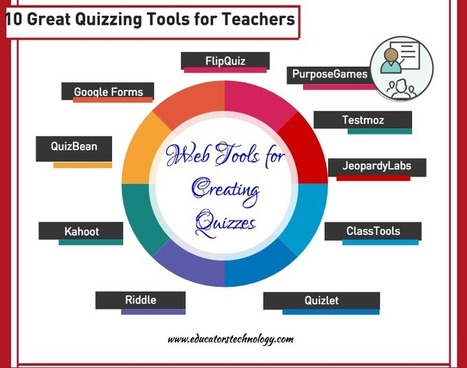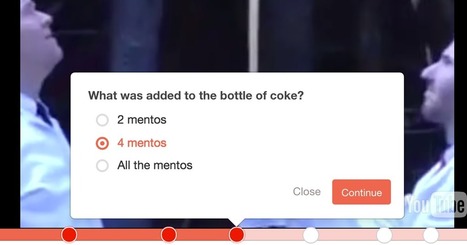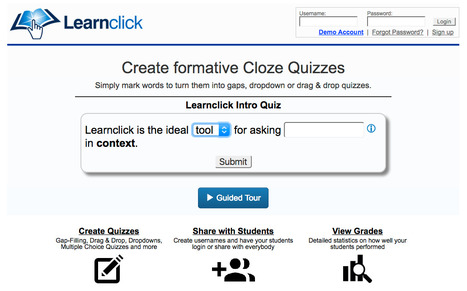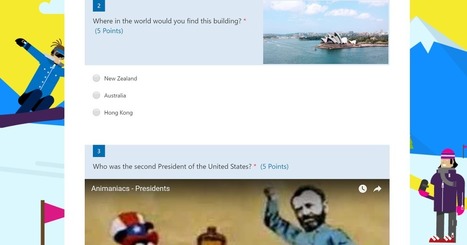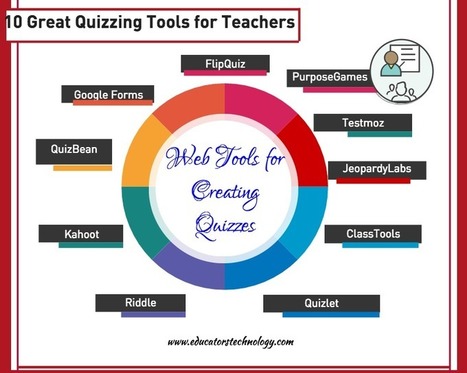For those of you who haven't seen it yet, here is a collection of some good web tools to help you create digital quizzes. You can use them to design interactive quizzes, questionnaire, forms, polls and many more. The tools are easy and simple to use and no software installation is required. Check them out and share with us your feedback. Links of the tools are under the visual.
Research and publish the best content.
Get Started for FREE
Sign up with Facebook Sign up with X
I don't have a Facebook or a X account
Already have an account: Login
Literacy in a digital education world and peripheral issues.
Curated by
Elizabeth E Charles
 Your new post is loading... Your new post is loading...
 Your new post is loading... Your new post is loading...

Nik Peachey's curator insight,
May 24, 2017 4:34 AM
This is a great tool for creating a range of interactive activitity types. |
|