Gone are the days where students sit neatly in rows all prepared with the same back to school supplies ready to consume instruction. As the 2012/13 school year approaches, one thing is clear. One-size-fits-all is out and personalization is in. This doesn’t only apply to the classroom instruction, it also applies to the mobile devices your students choose to use for learning.
===> Today student choice = personalization. The teacher sets the learning goals, but students choose their own tools or learning. <===
Gust MEES: Don't forget about IT-Security and be aware of the malware! "Nobody is Perfect!", so ALL "OS" are vulnerable and especially smartphones and any other device connecting to Internet also! And there are also a lot of Apps around who are malicious...
===> Take care and as teacher and educator take your ===> responsibilities <=== to educate your learners of the dangers of Internet and How-To protect best! <===
In 21st Century while using "Bring Your Own Device" (Hashtag for Twitter = #BYOD) there is a MUST to know about basic IT-Security knowledge! The teachers role is NOT anymore to be the MOST important person, but the LEARNER!
So the teacher needs to have that basic knowledge to share it with its learners and to try to keep a safe Learning Workspace... Online and Offline, in the "internal learning network" and also in the "external learning network"!
As Teachers, Educators and Instructors we have to deal with Apps, OpenSource software, Freeware, different OS devices, so we need to know about the risks and dangers! We need to know how to get protected these devices also!
It's not ONLY the IT-Admin's responsibility, IT-Security is the responsibility of ALL of us!!!
Check also:
- http://gustmees.wordpress.com/2012/07/07/bring-your-own-device-advantages-dangers-and-risks/
- http://gustmees.wordpress.com/category/get-smart-with-5-minutes-tutorials/
- http://www.scoop.it/t/apple-mac-ios4-ipad-iphone-and-in-security
- http://www.scoop.it/t/ict-security-tools
- http://www.scoop.it/t/securite-pc-et-internet
===> Be aware of the malware! <===
Via
Gust MEES



 Your new post is loading...
Your new post is loading...

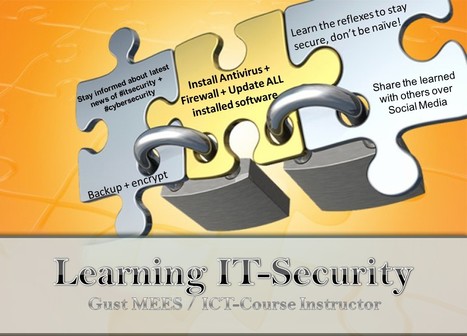









Is ti possible that we have a special room for this?
More information on BYOD