"We take for granted that we can interact with text, but up until recently it’s been a challenge to interact (read/write/talk) with media...
Being able to interact with video allows us to personalize video-based instruction, by leading learners to the segment of video we like them to watch, by adding voice-overs, notes, pop-ups, screenshots, maps, references, pauses. It also allows learners to create video with even more depth and features and can the interaction can be used to support media literacy learning."
Via Beth Dichter



 Your new post is loading...
Your new post is loading...





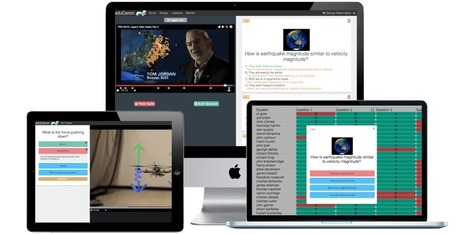






Met meer mogelijkheden tot interactie met video's krijg je betere en persoonlijker betrokkenheid bij de inhoud. Door audio of voice-over toe te voegen of notities, kaarten enzovoort. Dat werkt natuurlijk prima in onderwijs of instructievideo's.
A good overview on the available tools to make video interactive.
Excellent round-up of tools we have available to update our videos with voiceovers, notes, pop-ups, screenshots, maps, and references!