Google launches new tools for teachers and expands its brand among students.
Get Started for FREE
Sign up with Facebook Sign up with X
I don't have a Facebook or a X account
 Your new post is loading... Your new post is loading...
 Your new post is loading... Your new post is loading...

Louise Robinson-Lay's curator insight,
March 22, 2014 5:22 AM
Hidden Google goodies. See what else you can do. 
Rosemary Tyrrell, Ed.D.'s curator insight,
March 22, 2014 1:20 PM
Some terrific business and analytic tools.
Gary Harwell's curator insight,
November 7, 2013 1:11 AM
Nice ideas if you relegate yourself to Google. 
Maria Zappa Kasapidi's curator insight,
November 7, 2013 1:25 AM
This guide will teach you to be as tech-savvy as your students. It is meant to acquaint you with Google Apps’ major features and is loaded with best practices and lots of helpful, actionable tips to optimize your investment in Google Apps and improve your students’ learning experience. It’s appropriate for school IT admins, teachers, principals, and anyone else interested in learning more about Google Apps for education. 
lorrinda's curator insight,
November 7, 2013 7:13 AM
micropreneurs can teach their expertise using resource and time-saving tools like this

jasmine moriah gabrielle hummel's curator insight,
April 6, 2016 7:37 PM
I still think google is better than pinterest

Willem Kuypers's curator insight,
April 11, 2016 8:56 AM
Google est de moins en moins pertinent pour nos recherches sur internet. Voici explication pour utiliser Pinterest.

Josette Williams's curator insight,
July 12, 2013 4:39 PM
A new platform that helps you curate your searches and streamline your shares. Thanks Robin Good 
wanderingsalsero's curator insight,
July 12, 2013 10:54 PM
Seems to me this could be used to make some great content for blogs...and the link could be used as Facebook content. 
Greg Longmuir's curator insight,
July 16, 2013 12:55 PM
I guess you can never have enough curating, in this digital age anything that can keep you up to date and help visibility is worth a try. I like the way the simplify everything. I'm not sure but even with all this info I still may feel like I'm missing something and go to the individual sites anyway. But to see what the landscape looks like in a quick view Qwant is pretty cool.

Hector Ariceaga's curator insight,
August 12, 2013 3:01 PM
From the basic to the more advanced, these tips will help get the most out of Google's tools.
Rachel Marker's curator insight,
September 27, 2013 11:30 PM
Could replace monthly newsletter. Student written! 
Kenevie Bryan-Solis's curator insight,
February 4, 2021 12:16 PM
This is such a fun activity for students in which teachers can embed different subjects in one class project. |

Rose Marie DeSousa's curator insight,
April 25, 2014 1:43 PM
Excellent and extremely informative. Thanks for this. Great way to bring people together and sharing information with prospects, future customers, business partners, etc. 
Rosemary Tyrrell, Ed.D.'s curator insight,
April 27, 2014 3:04 PM
Google Hangouts makes collaborating virtually a breeze. 
Debbie Rogers's curator insight,
April 27, 2014 8:55 PM
Connected Classrooms - virtual field trips galore!

Mack James's curator insight,
September 28, 2013 5:50 AM
Using google to enhance learning in the classroom. GREAT INFORMATION !!!!

Baiba Svenca's curator insight,
July 16, 2013 12:18 PM
One of the options how you can present to your audience is using Google Hangouts. The post explains what has to be done to launch your presentation on GH. Very useful for small online conferences and webinars. This method can be successfully employed in flipped learning.

Halina Ostańkowicz-Bazan's curator insight,
September 17, 2013 9:15 AM
Now we know how to present a PowerPoint presentation using Google Hangouts. Thank you for sharing.

Catherine Samson Tolnai's curator insight,
July 9, 2013 2:24 PM
Powerful way to engage students in creative storytelling in a platform that they know! 
Lino's curator insight,
July 12, 2013 4:13 AM
Es una aplicación potente y muy fácil de usar que nos permite crear clips de vídeo reproduciendo una historia con frases de texto que hayamos ideado entre dos o más personajes.
El video final se puede compartir directamente en Google+ o como un enlace para cualquier sitio que deseemos (por desgracia, no se muestra una vista previa o miniatura cuando se trata de compartir vídeo creado con StoryBuilder en Facebook).
Una gran herramienta.
De uso libre. (No tenemos que registrarte o iniciar sesión para acceder a ella).
Pruébalo: http://docsstorybuilder.appspot.com/
ozempic hup's curator insight,
August 21, 2023 6:48 AM
Bij de behandeling van diabetes mellitus type 2 komt bloedglucoseverlagende medicatie in aanmerking, indien geen goede bloedglucoseregulatie wordt bereikt met het aanpassen van de leefstijl. Voor patiënten zonder zeer hoog risico op hart- en vaatziekten is metformine eerste keus bij de medicamenteuze behandeling. Bij onvoldoende resultaat kan een kortwerkend sulfonylureumderivaat (voorkeur gliclazide) worden toegevoegd. De volgende stap conform de NHG-Standaard is (toevoeging van) insulinetherapie, of als alternatief een DPP4-remmer of GLP1-agonist. Bij patiënten met een zeer hoog risico op hart- en vaatziekten, blijkend uit een voorgeschiedenis van hart- of vaatziekte, chronische nierschade en/of systolisch hartfalen, is een SGLT2-remmer eerste keus (alternatief GLP1-agonist). Voeg bij onvoldoende effect eerst metformine toe en vervolgens een GLP1-agonist.
acheter ozempic comprar Oxycodone https://acquistoozempic.com/ https://ozempiccomprar1mg.com/ https://kaufenozemp25mg.com/ https://acheterozempic5mg.com/ https://buyozempiconlin.com/ Aeropuerto Adolfo Suárez Madrid-Barajas https://ozempiccomprar1mg.com/ https://acquistoozempic.com/ acquista ozempic online |









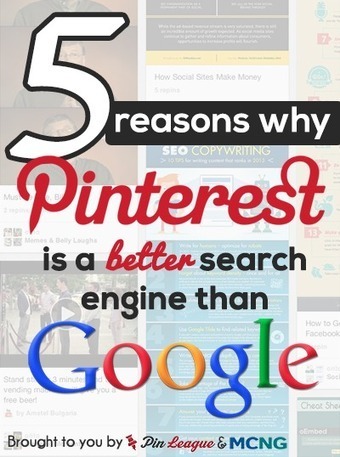
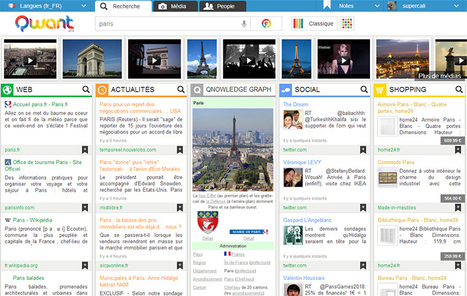
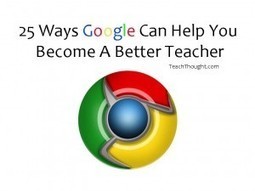







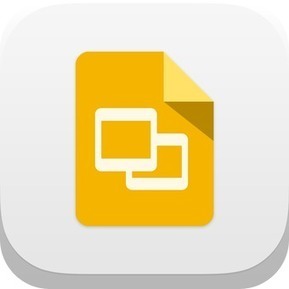







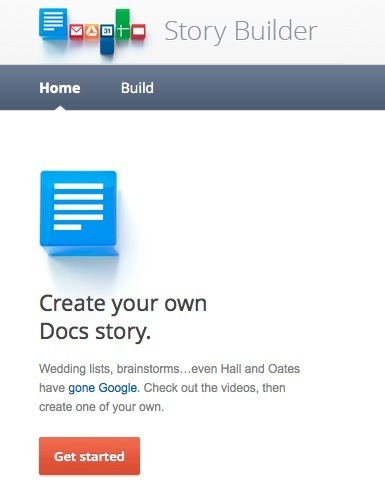
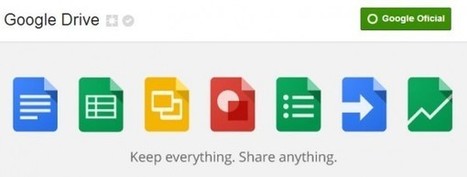
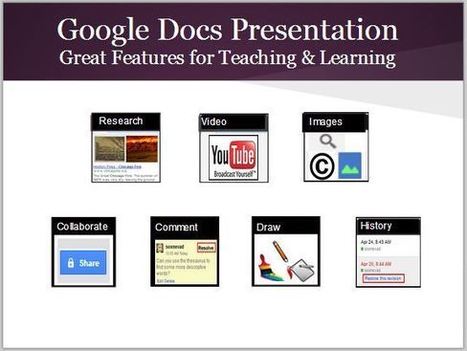







Classroom enables a teacher to create a “class” at the touch of a button. She or he can upload syllabus materials, whether text, audio or video, and send out assignments on the class news feed.
Teachers see instantly who has turned in their homework. They can start a class discussion and provide feedback and grades; students can see what’s due and what’s late. The whole package integrates with the rest of Google’s apps, like Google Docs.
Still, not everyone is ready to embrace Google’s free education applications.